By Rebecca Dwenger, Instructional Technology Consultant for Hamilton County ESC in Cincinnati, Ohio | Guest Contributor

Educators are constantly inundated with mandated initiatives and programs on top of their content to teach their students.
Some of these include social emotional learning (“SEL”), positive behavior interventions and supports (“PBIS”), diversity, digital citizenship, etc. And on top of that, educators must also continue to fit in interventions, phone calls to parents, meetings, and routines… all while staying on schedule for therapies, lunch, and special classes throughout the day. I am exhausted just reading about all that.
Alexa in the classroom is a game changer
Amazon’s line of Echo voice speakers are activated by saying “Alexa” and then asking a question or speaking a demand. Aside from using Alexa as a screen-free, voice controlled search engine, there are also many ways it can be incorporated into the classroom. Alexa is an engaging way to integrate technology into all content areas — and much more.
Here are the top 4 ways to use Alexa in the classroom:
#1. Use Alexa as a Teaching Assistant
Why?
The Center for Public Education (CPE) reports on several studies which show that the longer students participated in smaller classes (<20), the higher their achievement scores were. A smaller class size could look like one teacher to <20 students or a regular sized classroom with 20-30 students with a teacher’s aide.
Voice speakers like Alexa are the assistant that all teachers need!
How?
Reminders: Educators can set up reminders once or to be repeated daily/weekly. For example, a student needs to leave for speech at 9:30am every Wednesday. Set up the reminder and she will never be late again. Just say, “Alexa, remind me (Heather it is time to go to Mrs. Smith’s) every (Wednesday) at (9:30am).”
Routines: At the beginning of class, teachers are answering questions, taking attendance, and juggling 20 more things. Just set up an Alexa routine such as a morning message or bell ringer. Here is one bell ringer example:
- Teacher says, “Alexa, what is the bell ringer today.”
- Alexa says, “Listen to the news briefing and pick one topic to write an opinion about.”
- Alexa plays the news from your Alexa flash briefing that you previously enabled.
Lists: Create any type of list by saying,” Alexa, add (insert item) to my (list name) list.” Try it with a list of activities to complete for each student at the beginning of the week or a project. When a student finishes that activity, they can just take it off the list.
Calendar: Once you link your classroom calendar to Alexa. You can ask, “Alexa, what’s on my calendar today?” or “Alexa, add field trip, next Thursday from 8am to 2pm to my calendar.” Include homework on the calendar, and students can ask her instead of you. Accessing your calendar on Alexa is quick, easy, and allows for students to practice organization skills.
Transitions: Transitions take up a good portion of the school day. Alexa provides a variety of ways to transition. It can be as easy as asking for a 15 minute center timer, scheduling a 5 minute reminder to pack up before the bell rings to change classes or asking the AskMyClass Alexa skill for help with a musical countdown timer, grouping students, dismissing 1 by 1 from a large group, etc.
#2. Alexa can help facilitate uninterrupted learning
Why?
Time-on-task is a long term, widely discussed concept in education. Studies show that the more engaged time students have, the higher their achievement. Engaged students exhibit positive body language, consistent focus, verbal participation, confidence, and excitement. Providing engaging lessons for 20-30 students while implementing small group teacher-led instruction isn’t an easy feat.
Multiple Alexa devices (I recommend using with an Alexa Remote) help students keep consistent focus — and is the answer to uninterrupted learning.
How?
The image below illustrates how using multiple Alexa devices in a classroom can keep students focused and engaged in their activity while a teacher is leading an uninterrupted small group.
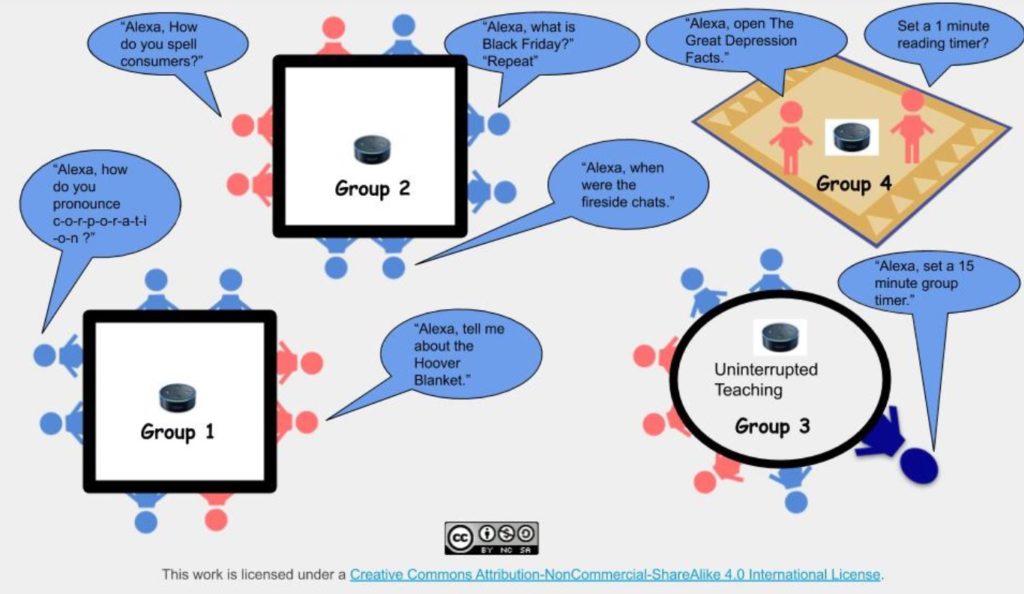
In Group 1, students are reading a primary source document to learn about The Great Depression. They can ask Alexa questions like:
- “Alexa, how do you pronounce (spell the word).”
- “Alexa, what does (insert word) mean?”
- “Alexa, what is (insert question)?”
In Group 2, students are working together to make a timeline of The Great Depression:
- “Alexa, when was (term/event)?”
- “Alexa, how do you spell (word)?”
- “Alexa, who is (name)?”
In Group 3, the teacher is working with a small group of students at a table nearby.
- “Alexa, set a (number) minute timer.”
In Group 4, students working individually or in pairs.
- “Alexa, open (teacher made formative assessment).”
- “Alexa, set a (number) minute timer.”
- “Alexa, open (third party skill such as Great Depression Facts).”
Key Takeaway
In a typical classroom without Alexa, most of the students in groups 1, 2 and 4 in this example would not stop to get clarification on their questions — or they would interrupt the teacher-led group or another peer.
But in this classroom scenario, Alexa makes it possible for students to stay focused by providing them with immediate responses to their questions. And this allows for the teacher to have uninterrupted quality small group instruction.
#3. Personalize content & gamify using Amazon Alexa Skill Blueprints
Why?
Personalization and gamified learning are buzzwords to pay attention to.
Amazon Alexa Skill Blueprints is a simple online tool of over 50 templates for building voice skills. You can use these skills to personalize your device(s), share your skill with others, and even publish your Skill Blueprint to the Alexa Skills Store.
How?
Recommended blueprint template #1: Game Show Skill Blueprint. Gamified learning is engaging!
- Access Alexa Skill Blueprints with your Amazon account
- Find the Game Show Skill Blueprint
- Follow the template provided
- Use on just your device(s), share with others, and/or publish to the skill store for anyone to enable
- Students use Alexa buttons to buzz in for their answer!
Recommended blueprint template #2: Question & Answer Skill Blueprint. You can customize Alexa’s response to your questions. Using the Q&A blueprints, teachers can provide FAQs for students to ask. Gone are the days of getting asked the same question 326 times in a single day.
- Access Alexa Skill Blueprints with your Amazon account
- Find the Frequently Asked Questions Skill Blueprint
- Follow the template provided
- Add any questions your students typically have about your classroom or materials. If you don’t like the way Alexa answers certain questions you can override it by by creating it on this blueprint.
- Click create skill at the end of the template
- Ask away!
Pro Tip
Other Blueprints allow teachers and/or students to create quick and fun formative assessments, listening quizzes, flashcards, word sorts, interactive stories, and much much more.
#4. Alexa can guide a class through Social Emotional Learning (“SEL”) activities
Why?
Social and emotional competencies have been shown to prepare young people to succeed in school and later life.
The results from studies of over 270,000 K-12 students in a universal SEL program show that students had an “11 percentile-point gain in achievement.” These same students showed “significantly lower levels of conduct problems and emotional distress” compared to a controlled group.
As a classroom teacher, I experienced lower behavioral problems and increased peer support once I introduced and practiced these skills with my students.
How?
The AskMyClass skill on Alexa (which you can try free for 14 days) can bring up a social emotional learning activity in seconds. Start by saying, “Alexa, enable AskMyClass.”
My favorite SEL activities include the mindfulness activities, affirmations, and emotion management.
- “Alexa, ask my class for mindfulness.”
- “Alexa, ask my class for red(angry).”
- “Alexa, ask my class for yellow(distracted).”
- “Alexa, ask my class for blue(bored).”
- “Alexa, ask my class for a daily affirmation.”
Key Takeaway
Can you imagine if every classroom in the world did one SEL activity a day?
Combine reminders with the activities you want to do each day, and Alexa will make sure you get your SEL in consistently. Just say, “Alexa, remind us to do a mindfulness activity every day at 8:30am.”
For more ideas on how to integrate Alexa into a classroom, visit my #Alexa4Edu website to learn more about settings, skills, benefits, resources, and to connect with other #Alexa4Edu educators.