5 ways Alexa can help you go to sleep — and stay asleep:
1. Set your alarm
It’s easy, and you can set multiple alarms (if you’re like me and want one alarm 15 minutes before you need to get up and another to tell you that 15 minutes is up). The alarm wake-up sound is nice too.
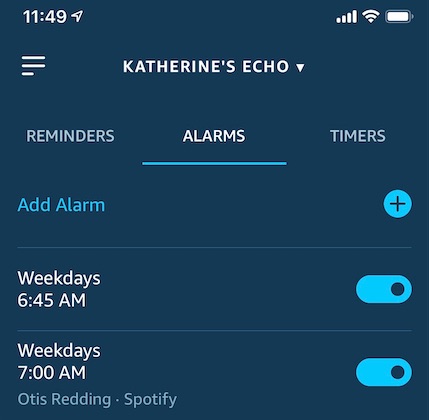
“Alexa, set alarm for 6:45am tomorrow”
“Alexa, set 6:45am alarm for every weekday” (yep, you can set recurring alarms)
“Alexa, wake me up to Otis Redding at 7am” (insert song or artist of your choice!)
“Alexa, stop” (to turn off the alarm when it goes off)
2. Turn off the bedroom lights when you’re ready to hit the pillow
Easily set up a bedtime Alexa routine that turns off your smart lights (or regular lights plugged into an Alexa smart plug).
When I say “Alexa, good night,” she says “good night Katherine” and turns off my bedroom lights. It’s a small thing, but it’s nice to be able to turn the lights off with a few words rather than reaching over to turn a knob or futzing around in the smart light app on your phone (which is what I used to do).
3. Play ambient sounds
I can’t fall asleep without some kind of ambient sound in the background. Alexa gives you a large selection of free Alexa sleep sounds — from rain to a babbling brook to simple white noise.
Just say “Alexa, play thunderstorm sounds” or “Alexa, play rain sounds.”
4. Set a sleep timer so your ambient sounds don’t play all night
A sleep timer will turn off ambient sounds (or music) playing on your Alexa smart speaker after a specified amount of time. So if you put on ambient sounds and set a sleep timer for 2 hours, they would stop playing after 2 hours.
Different Alexa ambient sounds turn off automatically after different amounts of time. And some don’t turn off at all unless you tell them to with an “Alexa, stop.” Set a sleep timer by saying “Alexa, set sleep timer for 2 hours.”
5. Turn on do not disturb while you are sleeping
Every once in awhile, I hear about some crazy middle of the night Alexa funny business — announcing a notification or just doing something unexpected (and highly inconvenient!). There is an easy way to make sure this doesn’t happen to you: turn on do not disturb every night when you go to sleep. Don’t worry, this won’t interfere with your alarm — it will still go off.
The best way to do this is to schedule a nightly Alexa routine that turns on do not disturb.