Find the best Alexa speaker for you
Tap/click to scroll to:
8 best uses for your Alexa speaker
#1. Music
Music is the killer app for smart speakers, and playing music just by saying a song, artist or genre is awesome. Just say “Alexa, play Bruce Springsteen songs.”
#2. Timers
No more punching in timers on your stove or pulling out your phone — Alexa can do it for you. Just say “Alexa, set 20 minute timer.”
#3. Weather
Asking Alexa is faster than looking it up on your phone and lets you multitask while you’re doing something else (making breakfast, putting finishing touches on the day’s outfit, etc.). Just say “Alexa, what’s the weather?”
#4. Reminders
Ever been tying up your shoelaces rushing out of the house and just remembered you totally forgot to do xyz thing? Just say “Alexa, remind me at 3pm to text Aunt Susie happy birthday,” and Alexa will send your phone a push notification and notify you via your Echo speaker.
#5. Turn the lights on and off
Controlling smart lights just by saying “Alexa, turn on living room lights” is magical — and setting up Alexa Hue Lights is easier than you probably think.
#6. Reordering from Amazon
It’s an unbelievable time saver when you can just say “Alexa, buy more walnuts” instead of pulling up your phone, unlocking it, navigating to the Amazon app but getting distracted with another app and falling into the black hole that is your phone…
#7. Alarm
It’s easy, you can set multiple Alexa alarms (if you’re like me and want one alarm 15 minutes before you need to get up and another to tell you that 15 minutes is up) and the alarm wake-up sound is nice too. Just say “Alexa, set alarm for 7am.”
#8. News / radio / pocasts
Whether it’s sports, markets, celebrity gossip or political news, we all need our daily news fix (or maybe a few of them). Alexa makes it easy to get news updates just by asking “Alexa, play ESPN radio” or “Alexa, play the Fresh Air podcast” or “Alexa, play my flash briefing.” Your Alexa flash briefing is the fastest and easiest way to get the news every day.
For set-up, pro tips more of the best uses for Alexa today, check out the VoiceBrew 22 best uses for Alexa today.
Best Alexa speaker for you
Click/tap to scroll to the option that best describes you…
- I’m interested in just trying out Alexa
- I need a smart speaker to play music
- I want an Alexa speaker with a screen
- I want Alexa on-the-go
- I want my kids to have Alexa too
- I’m considering putting Alexa everywhere in my home
I’m interested in just trying out Alexa…
Our Budget Pick: Echo Dot (3rd Generation) — $40 (20% off DEAL!)
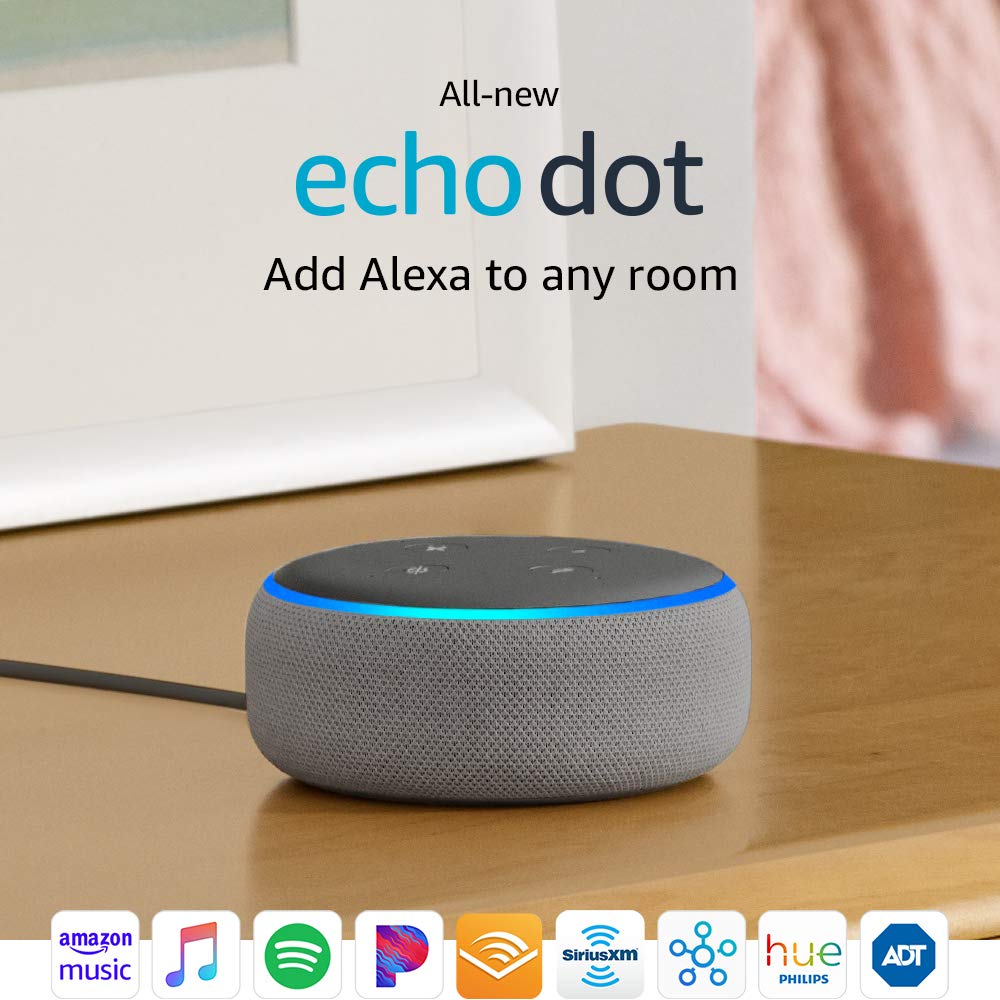
- Amazon’s most popular Alexa speaker
- Full access to Alexa for playing music, setting timers and much more (Alexa works the same as on larger/more expensive Echo speaker)
- Music quality is good enough, but worse than on the Echo
- You’ll never throw it away even if you upgrade to a higher end Alexa device — because if you like using Alexa, you’ll want to have her in different rooms
- Makes a great gift
- For the 22 best things you can do with Alexa right now, check out the VoiceBrew 22
4.7 stars | 250,000+ customer reviews
Pro Tip: Check out this handy $12 Echo Dot wall mount to save space on your counter, shelf, table, etc.
Our Upgrade Pick: Echo Dot with Clock — $50 (17% off DEAL!)

- Amazon’s most popular Alexa speaker with an LED display that can show the time, outdoor temperature or timers
- Full access to Alexa for playing music, setting timers and much more (Alexa works the same as on larger/more expensive Echo speaker)
- Music quality is good enough, but worse than on the Echo
- You’ll never throw it away even if you upgrade to a higher end Alexa device — because if you like using Alexa, you’ll want to have her in different rooms
- Makes a great gift
- For the 22 best things you can do with Alexa right now, check out the VoiceBrew 22
Our Smart Display Pick: Echo Show 5 — $60 (33% off DEAL!)

- Compact smart display and new addition to Echo speaker line-up (released June 2019)
- Display offers much richer Alexa experience because Alexa can show you things like step-by-step recipe instructions, hourly weather, security camera feeds, movie trailers and more — plus, use for video chat
- Full access to Alexa for playing music, setting timers and much more
- Makes a great gift
- For the 22 best things you can do with Alexa right now, check out the VoiceBrew 22
- Pro Tip: I keep mine on my bedside table and love using it as my alarm clock, seeing news briefings in the morning and hour-by-hour weather at a glance
4.5 stars | 60,000+ customer reviews
If you’re considering buying a higher-end Echo device: If you just want to try using Alexa, we recommend that you start with an Echo Dot (or an Echo Show 5 if you really want the smart display experience). You’ll always have a use for your Echo Dot — even if down the road you decide to upgrade to a more expensive Echo device. That’s because if you really like using Alexa, over time you’ll probably want to have Alexa in different rooms in your home — so you’ll just move your Echo Dot somewhere else (we put ours in our bathroom and love having it there!).
I need a smart speaker to play music…
Our Pick: All-New Echo (3rd Generation) — $80 (20% off DEAL!)

- “Down-the-middle” Alexa speaker — new 3rd generation version updated with premium speakers
- Full access to Alexa for playing music, setting timers and much more
- Music quality better than Echo Dot but worse than premium Alexa speakers (Echo Studio and Echo Show)
- For the 22 best things you can do with Alexa right now, check out the VoiceBrew 22
4.7 stars | 14,000+ customer reviews
Our Premium Pick: All-New Echo Studio — $200

- Amazon’s first premium speaker with sound quality comparable to Sonos
- Full access to Alexa for playing music, setting timers and much more
- Music quality significantly better than other Echo devices
- For the 22 best things you can do with Alexa right now, check out the VoiceBrew 22
4.5 stars | 1,500+ customer reviews
Best Super Affordable: Echo Dot (3rd Generation) — $40 (20% off DEAL!)
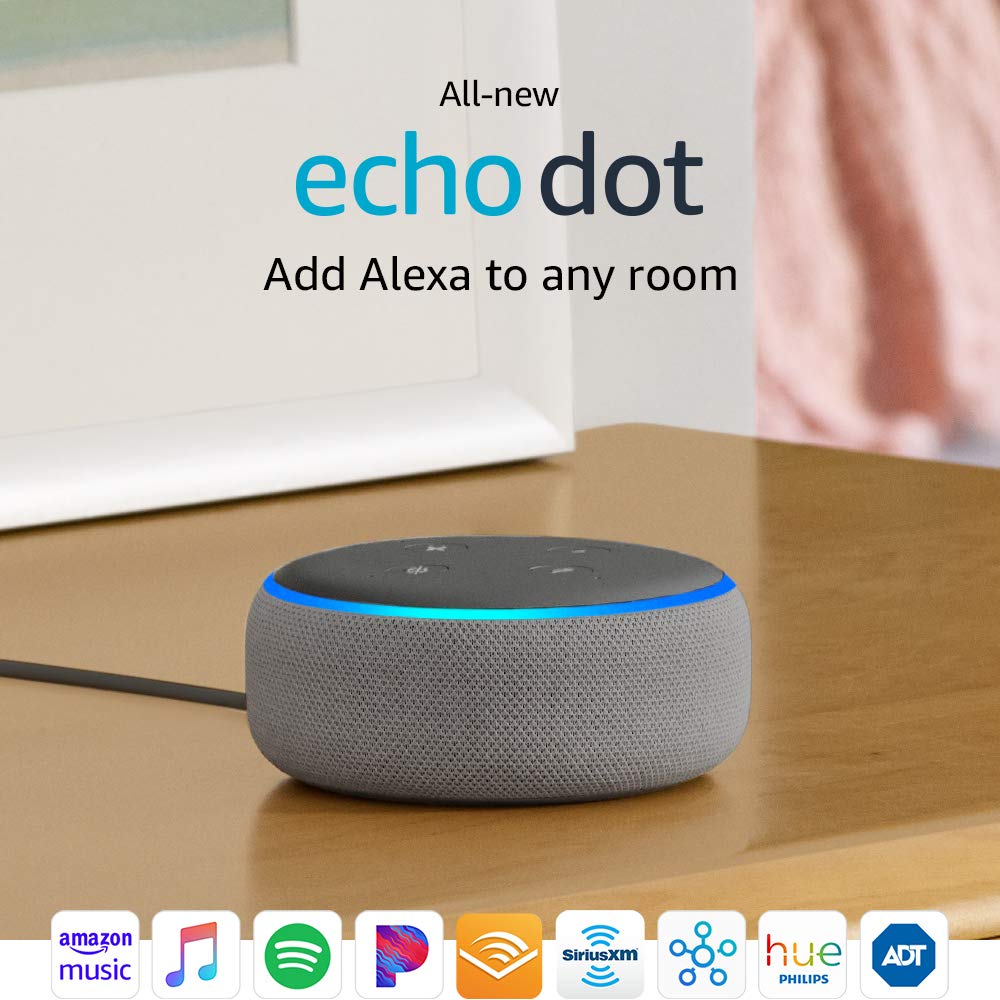
- Amazon’s most popular Alexa speaker
- Full access to Alexa for playing music, setting timers and much more (Alexa works the same as on larger/more expensive Echo speaker)
Music quality is good enough, but worse than on the Echo - You’ll never throw it away even if you upgrade to a higher end Alexa device — because if you like using Alexa, you’ll want to have her in different rooms
- Makes a great gift
- For the 22 best things you can do with Alexa right now, check out the VoiceBrew 22
- Pro Tip: For $10 more you can get the Echo Dot with a clock that shows time, outdoor temperature or timers
4.7 stars | 250,000+ customer reviews
Pro Tip: Check out this handy $12 Echo Dot wall mount to save space on your counter, shelf, table, etc.
I want an Alexa speaker with a screen…
Our Pick: All-New Echo Show 8 — $90 (31% off DEAL!)

- All-new down-the-middle smart display — with 8” screen, stereo speakers, video camera and more
- Display offers much richer Alexa experience because Alexa can show you things like step-by-step recipe instructions, hourly weather, your shopping list, security camera feeds, movie trailers and more — plus, use for video chat
- 8” screen is great for watching movies, cooking tutorials, shows, live sports and more (from Prime Video, Hulu and others)
- Built-in camera enables video chat with other Echo devices and mobile phones with the Alexa app (you can also easily turn the camera off)
- For the 22 best things you can do with Alexa right now, check out the VoiceBrew 22
4.6 stars | 13,000+ customer reviews
Our Premium Pick: Echo Show (2nd Generation) — $180 (22% off DEAL!)

- Top-of-the-line Echo smart display — with 10” screen, high quality speakers, video camera, built-in home hub and more
- Display offers much richer Alexa experience because Alexa can show you things like step-by-step recipe instructions, hourly weather, your shopping list, security camera feeds, movie trailers and more — plus, use for video chat
- Only smart display with a built-in Zigbee* hub to set up and control smart devices (like smart lights). Built-in hub eliminates need to buy a separate third party bridge or hub
- Large screen means you can watch movies, cooking tutorials, shows, live sports and more (from Prime Video, Hulu and others)
- Built-in camera enables video chat with other Echo devices and mobile phones with the Alexa app (you can also easily turn the camera off)
- For the 22 best things you can do with Alexa right now, check out the VoiceBrew 22
- Pro Tip: Keep your Echo Show (2nd Generation) on the kitchen counter — it’s the perfect entertainment hub and kitchen companion!
4.5 stars | 13,000+ customer reviews
Best Deal: If you’re willing to settle for a smaller screen and reduced sound quality, buy a used 1st Generation Echo Show for as little as $100.
*Zigbee is a standard used by many manufacturers that allows their smart products talk to other smart products
Our Budget Pick: Echo Show 5 — $60 (33% off DEAL!)

- Compact smart display with 5” screen
- Display offers much richer Alexa experience because Alexa can show you things like step-by-step recipe instructions, hourly weather, your shopping list, security camera feeds, movie trailers and more — plus, use for video chat
- Full access to Alexa for playing music, setting timers and much more
- Makes a great gift
- For the 22 best things you can do with Alexa right now, check out the VoiceBrew 22
- Pro Tip: I keep mine on my bedside table and love using it as my alarm clock, seeing news briefings in the morning and hour-by-hour weather at a glance
4.5 stars | 65,000+ customer reviews
I want Alexa on-the-go…
Our pick: All-New Echo Buds — $130
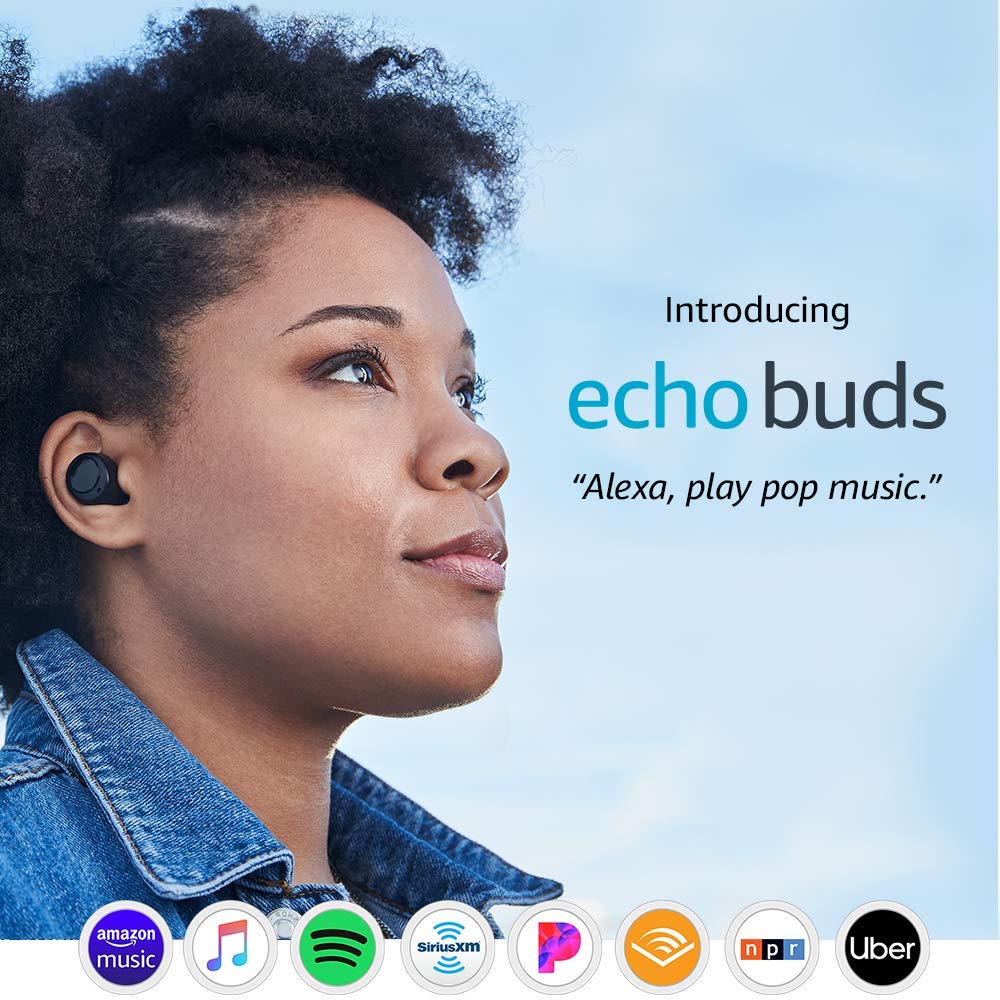
- All-new Echo earbuds give you instant access to Alexa on-the-go
- Just say “Alexa” to summon the assistant the same way you do on your home Echo speaker
- Premium sound plus Bose Active Noise Reduction Technology
- 5 hour battery life and up to 20 with charging case
- Full access to Alexa for playing music, making calls, getting news, requesting a ride, getting directions, running you through a guided workout, ordering dinner and much more
- Ability to access Siri or Google Assistant from supported devices by pressing and holding your earbud
For the car: Echo Auto — $30 (40% off DEAL!)

- Echo Auto give you instant access to Alexa in the car
- Just say “Alexa” to summon the assistant the same way you do on your home Echo speaker
- Connects to the Alexa app on your phone and plays through your car’s speakers via auxiliary input or your smartphone’s Bluetooth connection
- Echo Auto can hear you over music, A/C, and road noise
- Full access to Alexa for playing music, making calls, getting news, requesting a ride, getting directions, controlling smart home devices, ordering dinner and much more
I want my kids to have Alexa too…
Our Pick: Echo Dot Kids Edition — $60 (14% off DEAL!)
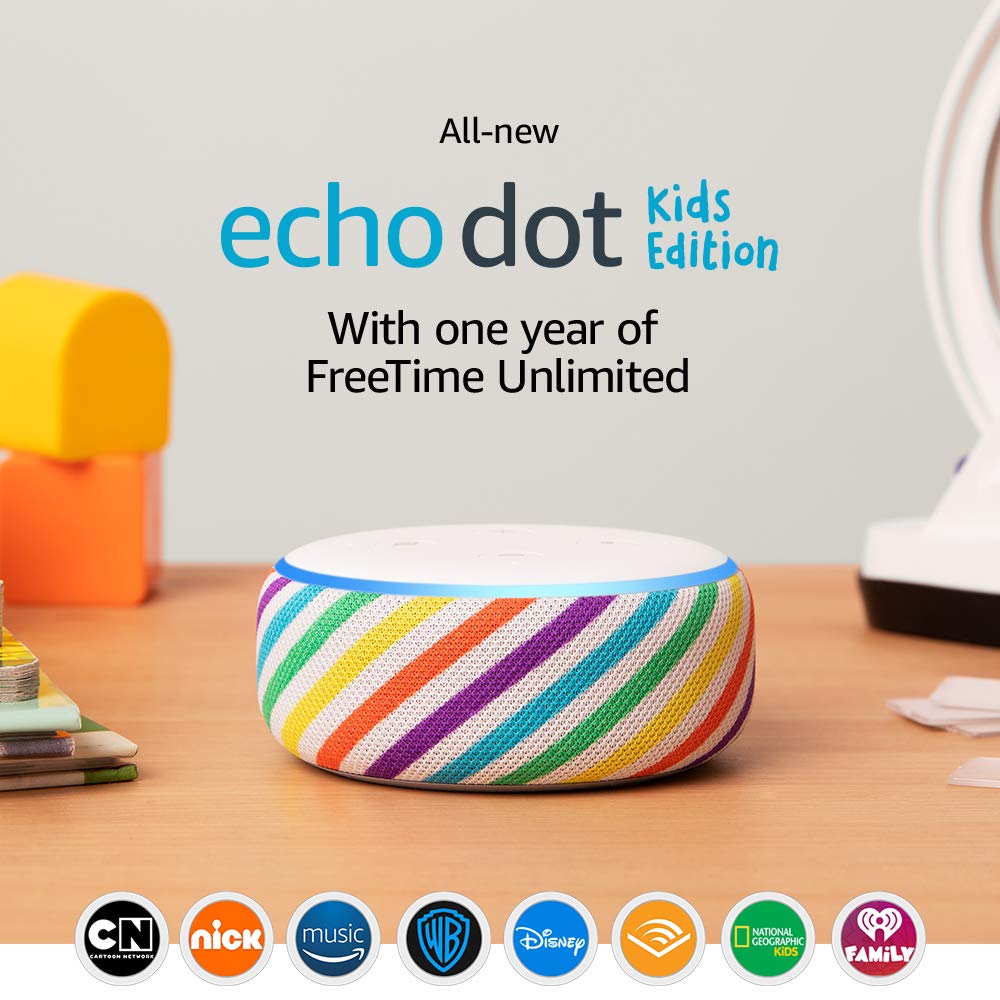
- Echo Dot specially created for kids — so they can experience Alexa with kid-friendly responses to questions, kid-focused podcasts, music, stories and more
- Includes 1 year of FreeTime Unlimited ($69 value for prime members / $99 non-Prime price) with access to over 1,000 Audible books for kids, thousands of songs and kid-favorite games and skills like Disney Dance Floor, Baby Shark Adventures, Ghostbusters and more
- New features include Kid-friendly daily news updates from National Geographic and News-O-Matic and ability to easily create Alexa Skill Blueprints personalized to your family (like an interactive adventure story with your kid as the lead)
- Parental controls include setting daily time limits, filtering explicit songs from Amazon Music, Apple Music, or Spotify and reviewing activity
- 2 year worry-free guarantee
4.6 stars | 2,500+ reviews
I’m considering putting Alexa everywhere in my home…
Putting Alexa in rooms across your home is a great idea
Part of the magic of Alexa is accessing her no matter where you are — to tell you the weather, turn on a light, set a reminder for later, give you the traffic or reorder something on Amazon you just remembered that you need. The more seamlessly you can talk to Alexa, the more you can get out of this amazing technology.
My experience putting Alexa in all my rooms
When I set up my first Echo in our open kitchen/living room, I found myself often walking into the kitchen to ask her things.
But the promise of this technology is that Alexa is always listening for her wake word (which is, of course, Alexa unless you create a custom Alexa wake word). This means you don’t have to turn her on with a button or a swipe and a tap on your phone — you just have to start talking. So it felt kind of wrong to have to make a point of going into another room to say “Alexa, remind me tomorrow to call mom.” But I really loved using Alexa for various things when I was in the kitchen/living room, and I was curious to see what it would be like to have her in different rooms across our apartment. I decided to try going all-in.
So I bought an Echo Show for our kitchen/living room, moved our Echo into the office and over time bought an Echo Dot for the bathroom and an Echo Show 5 for the bedroom. The Echo Show 5 in the bedroom has been amazing — I now depend on Alexa as my alarm clock, to turn the lights off at night with a simple “Alexa, good night” and to answer all of my morning questions (weather, news and sometimes traffic) while I get dressed. Being able to fluidly speak to Alexa no matter where I am in my apartment has been a real game changer. I love it. I’m totally reliant on her, and it’s great.
Here are the 2 devices you should buy
#1. Echo Show so you have an Echo device with smart hub built in and a display

If you’re making the investment to put Alexa everywhere then you definitely want to make full use of smart home features (smart lights, security system, lock, thermostat and more). The Echo Show has a built-in home hub and therefore eliminates the need for a separate home hub to manage your smart devices.
We believe that the Echo Show’s screen justifies its high price tag. The Echo Show is the only Echo device that gives you access to everything Alexa has to offer. Watch movies on Prime Video or vegetable chopping tutorials in the fantastic Chop Chop skill or video chat with other Echo devices and mobile phones that have the Alexa app installed. Plus, we expect there will be more and better skills coming out in the future that use the screen to display information and videos as more Echo Show smart displays are adopted. Late in 2018 Amazon rolled out Alexa Presentation Language (“APL”) to “create visually rich Alexa skills for tens of millions of Alexa devices with screens.” And Amazon is actively encouraging Alexa skill developers to build with it.
Pro Tip: The less expensive Echo Plus has the built-in home hub that you’ll need at a lower cost than the Echo Show, but it doesn’t have a display.
#2. Echo Dot for the rest of your rooms works great
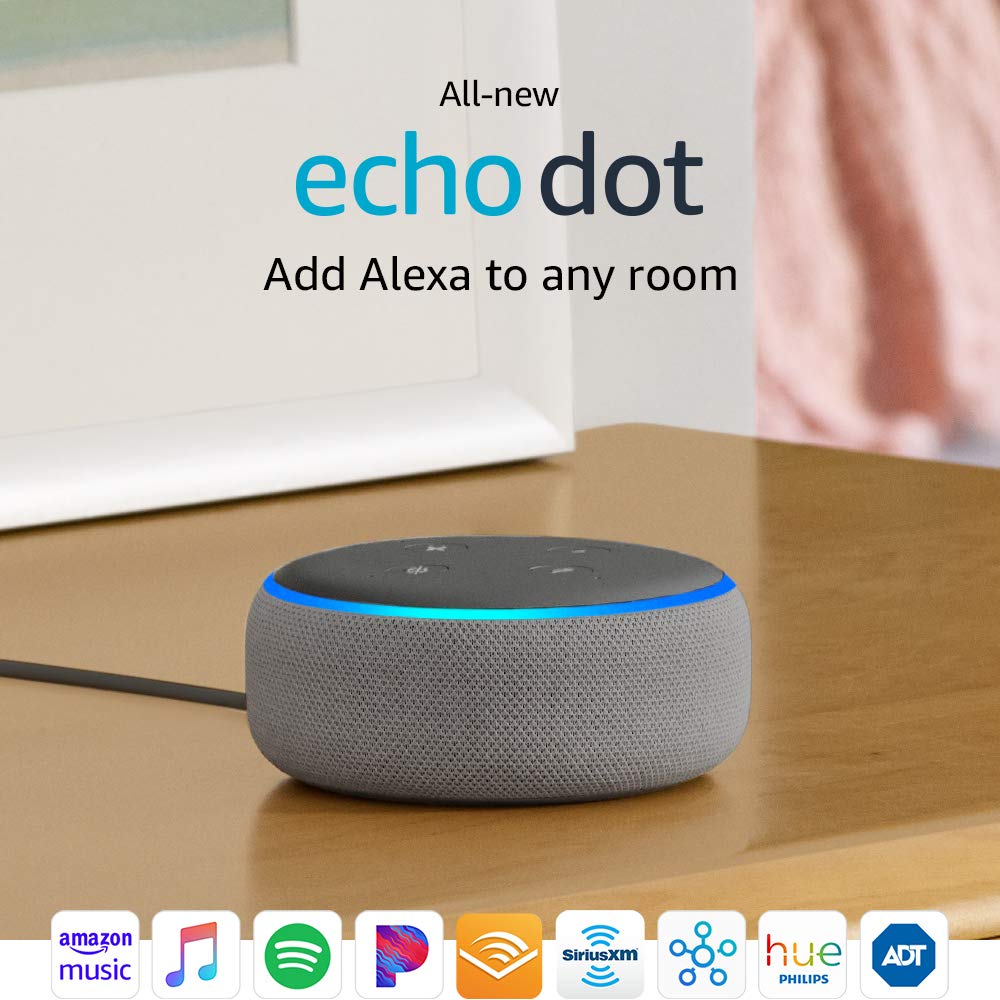
Echo Dot gives you full access to Alexa for playing music, setting timers and much more (Alexa works the same as on larger Echo). They are small and can easily fit on your dresser, TV console, shelf or most anywhere else. And the price is great, so you won’t have to break the bank to add Alexa to more rooms in your home. For $10 more you can get the Echo Dot with a clock that shows time, outdoor temperature or timers.
If you have another larger room where you want to play music in addition to the room with the Echo Show or Echo Plus (and you’re okay with spending a little more), then go for an Echo.
Bonus Tip: All-New Echo Flex ($20 / 20% off!) is great if you want Alexa everywhere in a big house

Echo Flex is a plug-in smart speaker you can add to any outlet. It’s a great way to add Alexa to hallways or bathrooms so you have access to Alexa to control smart home devices, get information and more no matter where you are in your home. The con is that it’s only got a “mini speaker” so it’s not great for rooms where you want to play music.
See Also
6 Best Alexa Routines Right Now & Easy Set-Up Guide
8 Alexa Settings That Will Seriously Upgrade Your Alexa Experience
The Ultimate Guide To Alexa Hue Lights