Just have your Google Assistant take a note
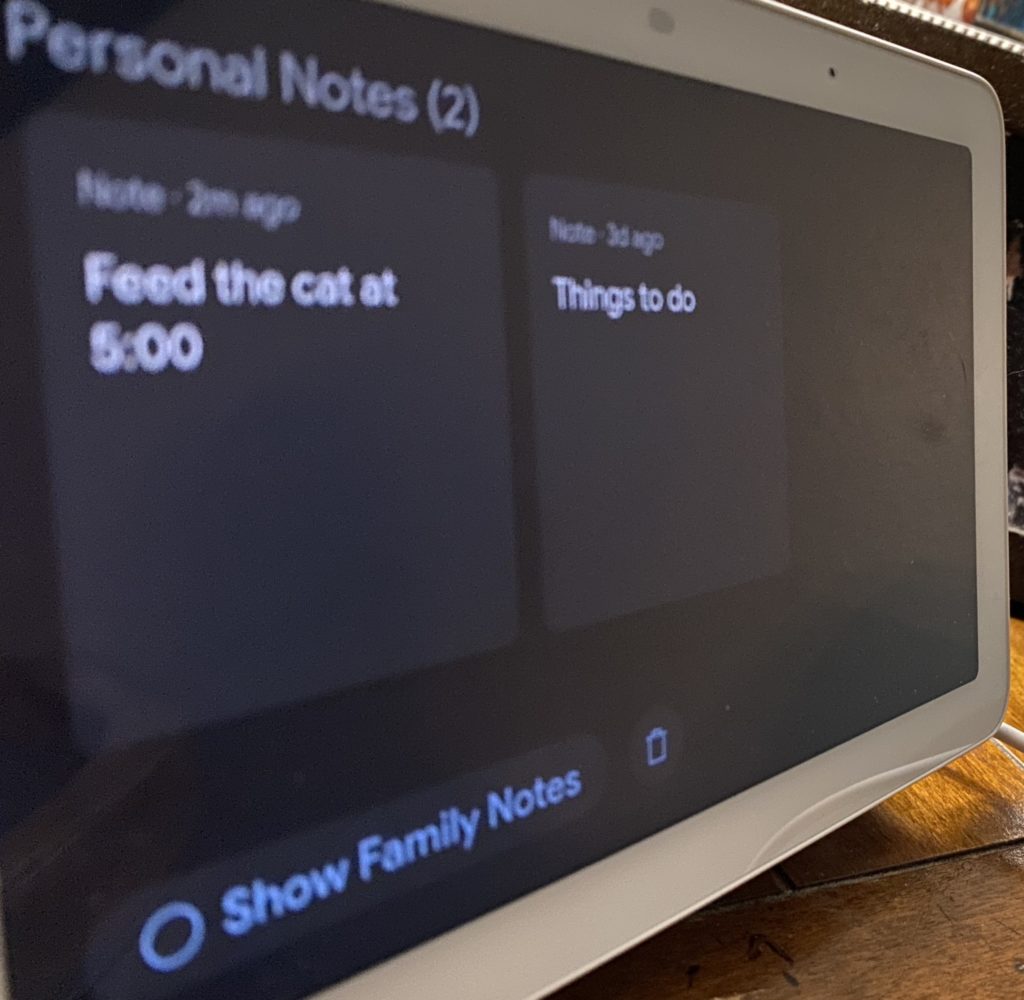
| If it seems like you never have paper and pen around when you need it, you’ll definitely want to try out Google Assistant’s notes feature. |
Next time you need to jot something down fast, just say “Hey Google, make a note” and then add what you need to share—a phone number, a list of to do’s or something you might need a reminder of.
To see your notes later just say “Hey Google, show me my notes,” and she’ll show them on the display. You can tap into any of them to see the details.
Don’t have a Google smart display yet, but want to use this helpful functionality? Check out the Nest Hub today—I have a couple and love them!