You can easily delete anything you said to Google Assistant
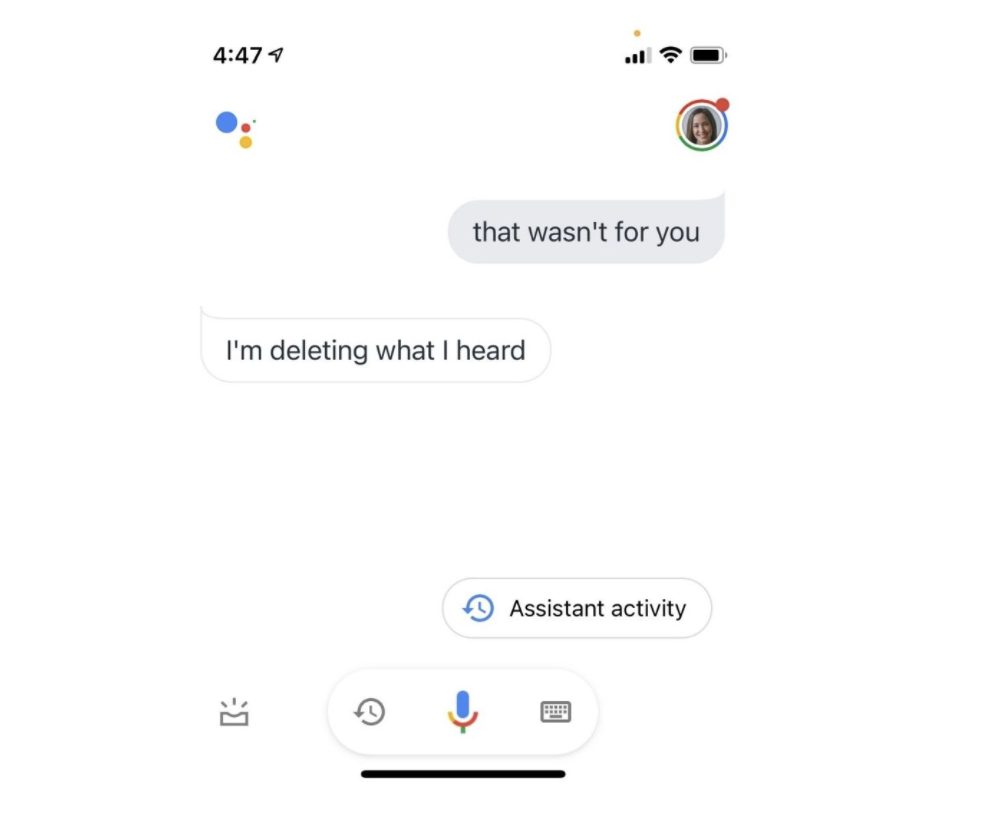
Once in a while, Google Assistant may pick up something you didn’t intend for it to hear.
Fortunately, all you have to say is “Hey Google, that wasn’t for you” to have Google Assistant delete what you just said.
Here are some more handy voice commands for deleting your conversations with Google Assistant:
- “Hey Google, delete my last conversation”
- “Hey Google, delete today’s activity”
- “Hey Google, delete this week’s activity”
Pro Tip
You can also easily delete Google Assistant activity for a specified date range. Just tap here > log into your Google account > if you’re on the phone, tap the hamburger icon (3 horizontal lines) in the upper left corner > tap “Delete activity by” on the left navigation bar > make your selection.
Wondering how frequently you should delete your Google Assistant activity? The answer is: whatever you’re comfortable with! My goal is for all VoiceBrew readers be informed about their privacy options so that you can make the right decisions for yourself.
If you don’t already have access to Google Assistant, download the free Assistant app right now!