You might want to change these settings ASAP
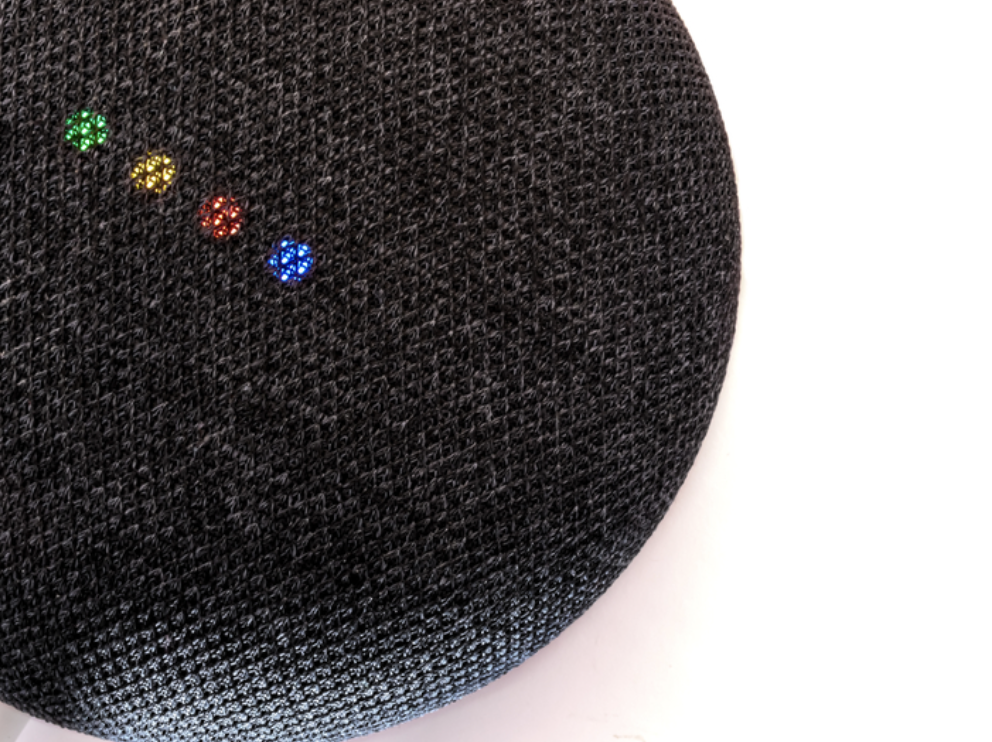
Sometimes, your Assistant may hear a little more than you want. If you’re looking to keep things private, you might want to make a few tweaks to your settings.
Here’s what you should change to maximize privacy.
Disable Continued Conversations. Continued Conversations allows Google Assistant to keep listening after you ask a question, so you don’t have to say “Hey Google” every time. But that tech may capture other conversations you don’t want Google to record. To stop that:
- Open the Google Home app, and tap the button/profile pic on the top right
- Tap “Assistant Settings”
- Go to the Assistant tab
- Toggle off “Continued Conversations”
Update Your Voice Recording Settings. Your Google Assistant may be recording the questions you ask—but you can decide how long those recordings stick around (or even if Assistant makes them in the first place). To check your voice recording settings:
- Follow #1 and #2 above
- Tap on “Your Data in the Assistant”
- Tap “Audio Recordings”
- Adjust the recording settings as you see fit