Just say “Hey Google, watch The Simpsons on Disney+!”
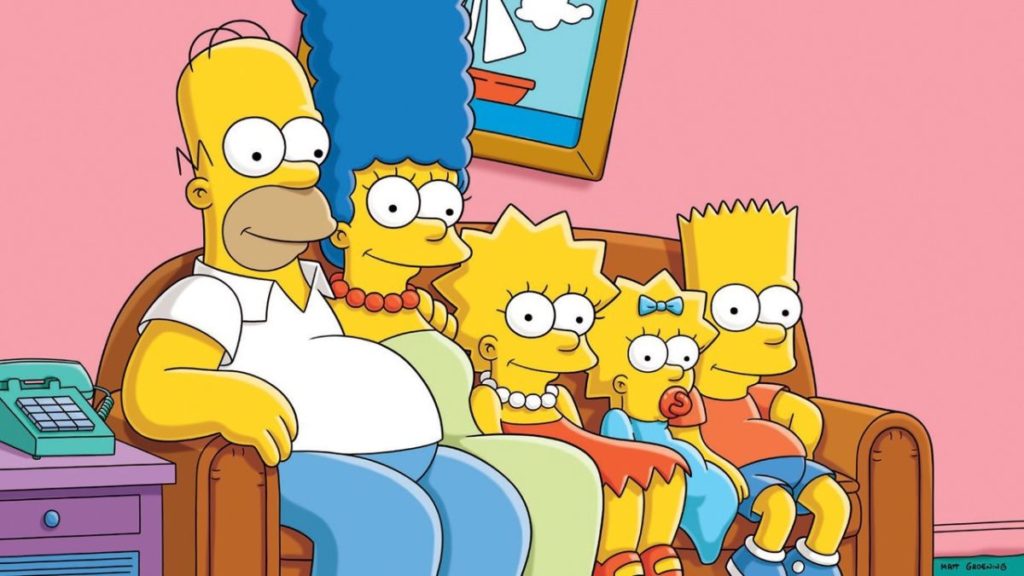
On most evenings these days, I can really use the distraction that comes from a little light TV watching 🙂
And one of the great things about having a smart display like Google’s Nest Hub is that it makes it seamless to squeeze in a little TV time while you cook dinner, wash up, open the latest package deliveries or do… anything!
All you have to say is “Hey Google, watch ‘The Simpsons’ on Disney+!” (Insert any show from one of the providers listed below.)
Here are our favorite places to watch TV with Google Assistant:
- Netflix. “Hey Google, watch ‘The Crown’ on Netflix”
- Disney+. “Hey Google, watch ‘The Mandalorian’ on Disney+” (Yes, there’s way more than just kids’ content on Disney+)
- Hulu. “Hey Google, watch the ‘Handmaid’s Tale’ on Hulu”
- CBS All Access. “Hey Google, play ‘NCIS’ from CBS” (you can watch live sports too!)
- Sling. “Hey Google, play ESPN on Sling” (If you’re not familiar with Sling, it’s a great way to watch live TV for less)
- YouTube TV. “Hey Google, play AMC on YouTube TV”
Pro Tip
For a full list of all the places you can play TV shows and movies, tap here.
Set-Up Tip
Before you can watch your favorite Netflix, Disney+, etc. shows with Google Assistant, you’ll need to link your account: open the Google Home app > tap “+” in the upper left corner > tap “Videos” and then select the provider you want to link to from the list and follow the prompts.