Just set up a Family checklist
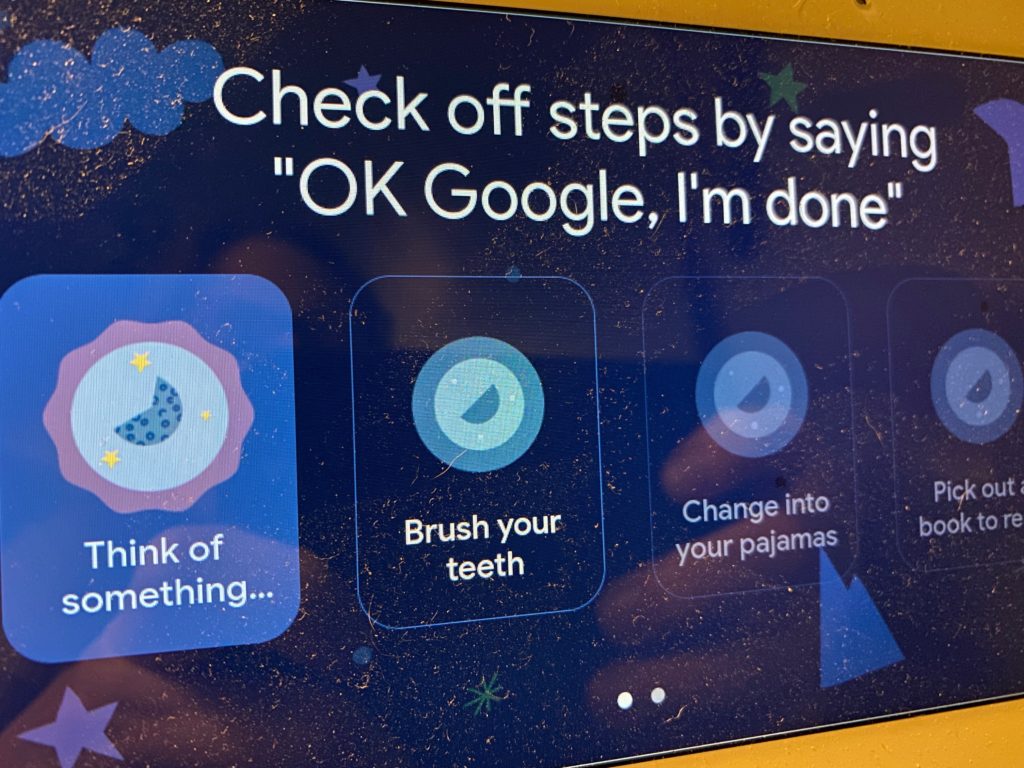
If you have kids who forget to brush their teeth, the latest addition from Google Assistant can do the nagging for you.
Assistant’s family checklists can help your child (or heck, your spouse who forgets to check that the doors are locked) make sure they do every activity they need to accomplish in the morning or at night.
It shows up as a super cute animated checklist, which they can touch to check off each item as they finish it. When they’re done, they get more extensive animation, a lot of praise from Assistant, and even a corny saying!
To set this up:
- Open Google Assistant and tap “Family Bell”
- Scroll down to “Family Bell Step by Step”
- Choose Good Morning or Good Night
- Choose what time it should start, what days, and the list of activities to include
- Reorder the activities by dragging items using the equal sign to the right of the item, or delete items by tapping the trash can near it
Pro Tip: You can set these up to go off at any time, so use it whenever you need to give your kids a checklist—maybe you need it after school so they can get ready for activities, or on weekends to walk them through their chores.