You can make it easier to remember
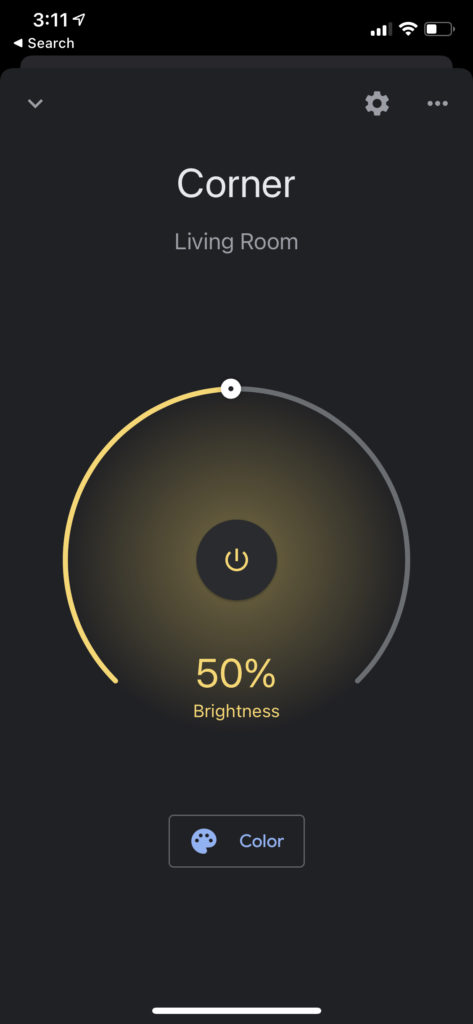
Your smart home items may come with some hard-to-remember names. (My TV is called SONY TV plus a bunch of model numbers tacked on to the end!)
If you want to be able to easily control your smart home devices with Assistant commands, give them names that you’ll remember (like “living room TV” or “bedside light”).
Fortunately, Google Assistant makes it super easy to change your device names!
- Open the Google Home app
- Tap on the device, like the plug or the light
- Tap the gear icon on the top right of the screen (see above!)
- Tap on the name, and rename it to something easy (I like to name my individual lights in the living room by their location!)
- Tap Save
Pro Tip: You can change the name as often as you want—so rename smart plugs as you use them on different things. (I have a set of smart plugs I use for air conditioners in the summer, and my holiday decorations in winter, so it’s called “cool” in the summer, and “tree” in the winter.)