Just say, “Hey Google, show me my reminders!”
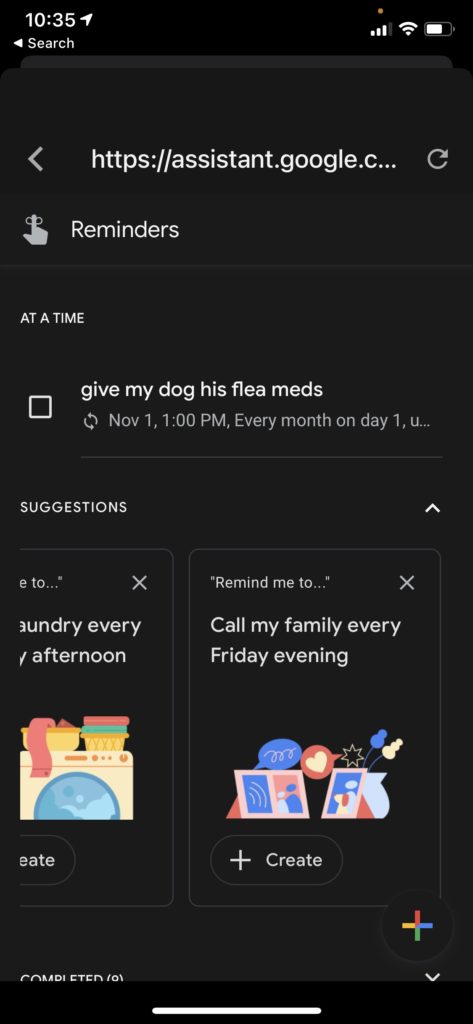
Google Assistant is great for reminding you (or your family members) to get things done. But now Assistant makes it even easier to manage your reminders with a new Reminders hub.
Just say, “Hey Google, show me my reminders,” in the Google Assistant app (or your Nest display). You’ll see any upcoming reminders, plus you can review completed reminders—and Assistant will give you suggestions of other Reminders you can set (so you never forget to take the garbage out or call your parents again).
Pro Tip: If you tap “Create” on one of Assistant’s suggestions, it’ll automatically add it, with a set time to remind you. If you want to change it (let’s say your garbage night is Monday, not Sunday), tap on it in your reminders list, and you’ll be able to change the day, time, and repeat schedule for your reminder.