Listen To Books With Alexa Like A Pro
Listening to audiobooks is a surprisingly great use for your Alexa speaker.
It’s so easy to play, pause and resume books just by asking Alexa. And audiobooks are a gateway to some of the coolest new Alexa features — like talking to customer service for a book recommendation right through your Alexa speaker or being an active participant in an interactive audiobook story.
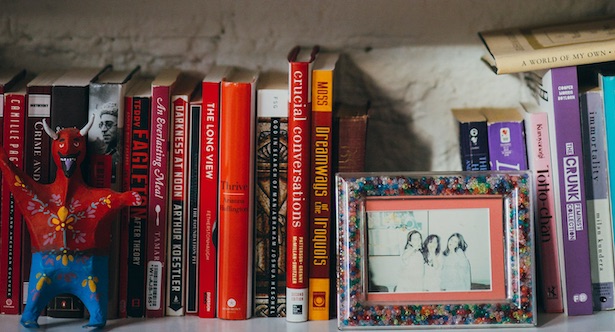
5 ways to get the most out of books with Alexa:
#1. Listening to audiobooks with Alexa commands is so easy
When it comes to most anything, my motto is that if you can do it by asking Alexa, it’s probably easier than doing it any other way. This certainly holds true for playing Audible audiobooks.
How?
Here are some handy commands for listening to Audible audiobooks (tap/click here for a full list):
- “Alexa, read my book” (to play the last book you listened to) or “Alexa, read How the Internet Happened”
- “Alexa, pause” and “Alexa, play”
- “Alexa, read faster” or “Alexa, read slower”
- “Alexa, what’s in my Audible library?”
- “Alexa, stop reading in 20 minutes” (handy if you want to fall asleep while listening without having the book play all night)
Pro Tips
Pro Tip #1: Your Audible book will sync across Alexa and your phone’s Audible app (and any other devices). So if you listen to an audiobook in the evening with Alexa, when you pull it up on your phone for some entertainment during your morning commute, you’ll drop in right where you left off the night before.
Pro Tip #2: You can see your full Audible library in the Alexa app by tapping Play on the bottom navigation bar. To play an audiobook on your Alexa speaker directly from the app, just tap the book you want to listen to and pick the speaker when prompted.
Pro Tip #3: If you are having trouble playing your Audible audiobooks with Alexa and don’t see them in the Alexa app, you probably just need to merge your Audible and Amazon accounts. Tap/click here to do so.
#2. Be an active participant in some very cool interactive audiobooks (great with kids)
With Audible’s Abominable Snowman, Journey Under the Sea, The Magic of the Unicorn and Space and Beyond interactive audiobooks, you get to listen to a classic audiobook story as an active participant where you are in charge of what happens at decision points. It’s novel and fun — and very well executed.
When I listened to The Abominable Snowman, the first decision point I reached was “do you search below in the valley or search above basecamp?” I decided to search above basecamp, and the story continued from there. There are 28 endings, which means lots of opportunities to go back and try making different choices.
How?
“Alexa, open the Abominable Snowman” [insert book option of your choice] or “Alexa, open Choose Your Own Adventure.” To learn more about this Alexa skill, tap/click here.
Pro Tip
Alexa will keep track of where you left off in a story and how many endings you’ve discovered. It’s really user friendly.
#3. Get a book recommendation from Audible via the first ever Alexa-powered customer support line
As of a few weeks ago, you can talk to a real live Audible customer support representative just by asking Alexa.
How?
All you have to say is “Alexa, call Audible.”
Your Echo will light up with a green ring, and you’ll be connected to a real person on Audible’s customer support team. You can ask him/her anything you’d like! I spoke to a very friendly woman who gave me 2 historical fiction book recommendations.
Pro Tips
Pro Tip #1: Ask the customer service rep to add book recommendations to your Audible Wish List — that way, you can go back and look at them any time. All you have to do is provide the rep your name, email and billing address so they can confirm your account.
Pro Tip #2: Be sure you are signed up for Alexa Communication, a free service that allows you to call and message among Alexa devices (you probably signed up when you first set up your Alexa speaker). You’ll need to be registered with Alexa Communication to talk to Audible support. To sign up, open the Alexa app > tap Communicate on the bottom navigation bar > follow simple on-screen instructions.
Pro Tip #3: You can also ask Audible customer support for technical support. This is such a cool new feature that it almost makes me want to have a problem for customer support to solve!
#4. You can also listen to books you’re reading on Kindle from where you left off
Just like Audible, you can access your Kindle library via Alexa.
How?
- “Alexa, play the Kindle book Harry Potter and the Sorcerer’s Stone” and Alexa will pick up where you left off on your Kindle
- “Alexa, pause” and “Alexa, play”
Pro Tips
Pro Tip #1: It’s nice to be able to switch between reading a book on your Kindle and having Alexa read it. But remember that it’s Alexa reading, not a professional audio book reader like you get with an Audible audiobook.
Pro Tip #2: See your Kindle library in the Alexa app by tapping Play on the bottom navigation bar. To prompt Alexa to read a Kindle book on your Alexa speaker directly from the app, just tap the book you want to listen to and pick the speaker when prompted.
Pro Tip #3: You can’t speed up and slow down your Kindle books like you can with Audible.
#5. When you’re home, it’s better to listen to audiobooks with Alexa than from your phone
Avoid distractions
I’ve found that relying on Alexa more means relying on my phone less — which means fewer unnecessary distractions. Once I pick up my phone to pause an audiobook, I’m likely going to open my email, maybe check WhatsApp or Instagram… and down the black hole I go.
Shared experience
Because so many people first started listening to audiobooks via a smartphone app, we often think of them as an individual experience — versus watching TV or listening to the radio which are generally on for everyone to hear. But listening to audiobooks as a family or with your partner is a surprisingly nice and peaceful way to spend time.
Multitask
Listening on your Alexa speaker means you can multitask without having to pull out your phone, unlock it, find the Audible app and navigate to your book to play it. With Alexa, you can easily speed it up or rewind to hear something interesting again — all handsfree.
Bonus Tip: Try the Stephen King Library Alexa skill, the first voice-activated book recommendation tool
Even if you’re not a Stephen King super fan, the Stephen King Library Alexa skill is still fun to try. And maybe you’ll be surprised and discover something you like!
How?
Just say “Alexa, open Stephen King Library.” You’ll be asked a few questions to gauge what kind of stories you like — e.g., would you rather go through a door that leads to a time travel machine or to a labyrinth? Then, you’ll get your recommendation and the option to listen to a 1 minute clip. (I’ll definitely be checking out my rec, Stephen King’s 1982 classic Dark Tower I: The Gunslinger.)
Pro Tips
Pro Tip #1: In addition to the top book rec, you’ll also get a personalized Stephen King book list. To hear the list again, just say “Alexa, ask Stephen King Library for my last reading list.”
Pro Tip #2: If the Alexa voice command doesn’t work, try enabling the skill by tapping this link. Then try “Alexa, open Stephen King Library” again.
Start a free Audible trial and get 2 free audiobooks
Good news: if you don’t already have an Audible account, you can easily sign up for a free 30-day trial and get 2 free audiobooks. Even if you opt not to pay for an Audible subscription after the trial, you still get to keep them, so it’s a pretty good offer.
How?
To try Audible for free, just say “Alexa, start an Audible trial.” You can also sign up here.
What happens when the free trial ends?
For $14.95 per month, an Audible subscription gives you 1 audiobook and 2 Audible Originals, which are exclusive audio titles created by well-known storytellers.
Pro Tips
Pro Tip #1: Browse Audible Originals here. There’s some pretty great content. I just selected Evil Has a Name: The Untold Story of the Golden State Killer Investigation, and I’m really looking forward to listening.
Pro Tip #2: Audible has the biggest audiobook selection available anywhere, so chances are if the book you’re looking for is available as an audiobook you’ll find it on Audible.
Pro Tip #3: An Audible subscription makes for a great gift. Tap/click here to give Audible as a gift.
See Also
VoiceBrew 22: The 22 Best Uses for Alexa Today
The Ultimate Guide To Getting the News from Alexa
Easily Set Up An Alexa Routine — A Comprehensive Guide
8 Alexa Settings That Will Seriously Upgrade Your Alexa Experience