Try setting up a motion-detected routine
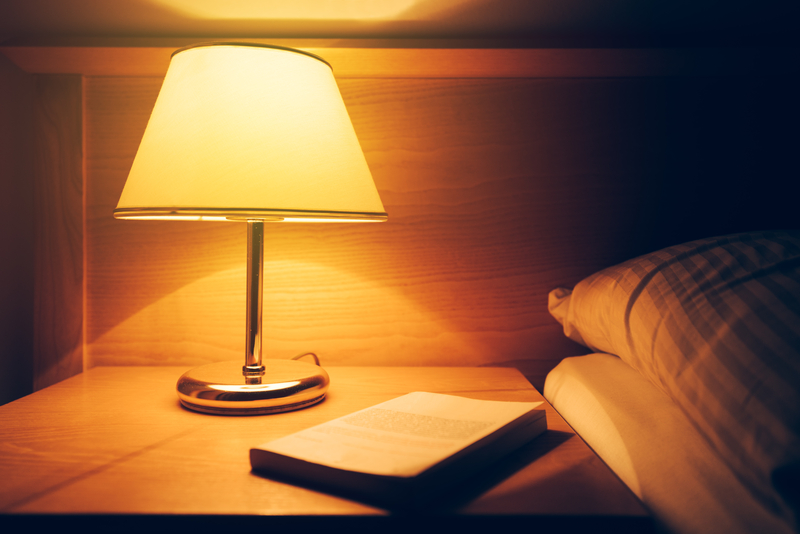
Alexa’s great at responding to voice commands, but the newer generation of Echo Shows are working on a new skill: Knowing you’re in the room before you say a word.
Motion detectors use ultrasonic sound waves to detect movement, but Alexa does it the old-fashioned way: with a camera sensor. (Which means it works best in daylight or early evening setting, not the middle of the night.)
You can set up a routine to turn on the lights when someone enters a room, turn off the A/C when someone leaves a room, turn on music when you get home from work—whatever appeals.
Here’s how. First, make sure you have Home Monitoring enabled on your Echo Show.
- Swipe down from the top of the screen, tap Settings on the far right.
- Scroll down and tap Camera.
- Switch on the toggle to enable Home Monitoring. You’ll need to give permission and enter your password to verify identify.
Next, set up your preferred routine.
- Go to the Alexa app and tap More in the bottom right, then tap Routines.
- Tap the plus sign in the upper right and name your new routine. I called mine Welcome to the Office.
- Tap When this happens, then, tap Smart Home—and select your Echo Show as the trigger.
- Set up the rest of the routine as you’d like it. (You might want Alexa to play music when she detects someone, or turn off a light when she doesn’t.)
Pro Tip: After Alexa is triggered, there’s a default 7-minute waiting period before she’ll respond again to the same detection trigger. So you can’t step in and out of room and back in again to trigger the lights—yet.