Turn off your camera when you’re not using it
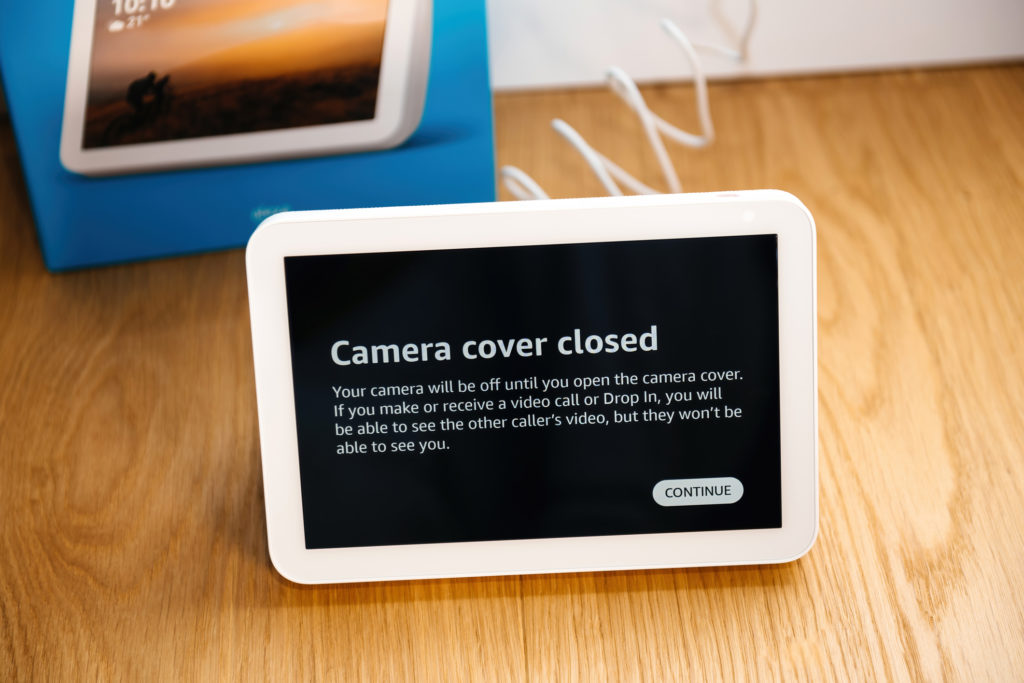
Online privacy is a huge concern for just about everyone, and Amazon does what they can to secure yours. But you can help, with this simple trick to keep you safer: Close the camera on your Echo Show.
Most of us leave it on all the time, but I’ve made it my habit to keep it off as my default, and only turn it on if I want to do something like video calls.
The camera is located on upper right corner of your Echo Show device, with a toggle switch that moves a physical plastic covering on the camera lens.
Just slide the toggle to the left to open the cover, and slide it to the right to close it when you’re done.
See how easy that is?!