Just say “Alexa, open Bookfinder” to find one!
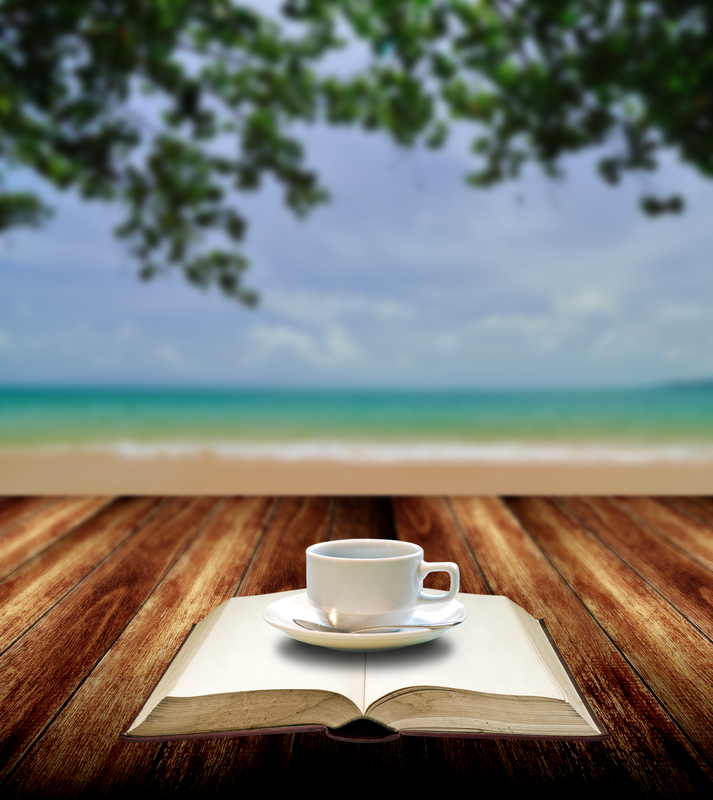
I’m taking a little time off at the end of August, so I’ve been poking around for a good beach read or two to enjoy while I’m relaxing. Bookfinder helped me find My Husband’s Wife by Jane Corry, and I can’t wait to dig in!
Just say “Alexa, open Bookfinder” to find the perfect book for you. Alexa will prompt you to pick among 3 different ways to browse:
- Inspiration, which has Audible editors explain their favorite book pick of the month. (Which isn’t limited to new releases — one editor recommended Outlander.)
- Trending, which suggests several of the most popular books currently on Audible, like the Oprah Book Club selection Caste.
- Similar Books, which has Alexa ask you for a book you love, and she’ll suggest books in the same vein that you might like. (I wanted a thriller like Gone Girl, so Alexa suggested My Husband’s Wife.)
Alexa will say a book title, then ask you if you’d like to hear more. If you say yes, she’ll ask you if you’d like a summary or audio sample so you can get a sense for whether it’s the right book for you.
Pro Tip
If you request the audio sample, you’ll be redirected into the Audible skill. If you want more book recs, you’ll have to say “Alexa, stop” to exit the Audible skill and then “Alexa, open Bookfinder” to look for more books.
My 2 favorite tricks for Bookfinder
- She doesn’t prompt you for it, but in Similar Books, you can also ask for books by genre or by author. So go ahead and ask for mysteries or authors like George R.R. Martin.
- You can see the book cover image if you have an Echo Show. I know they say to never judge a book by its cover, but sometimes I still do 🙂