You can now easily share the song with them through Alexa!
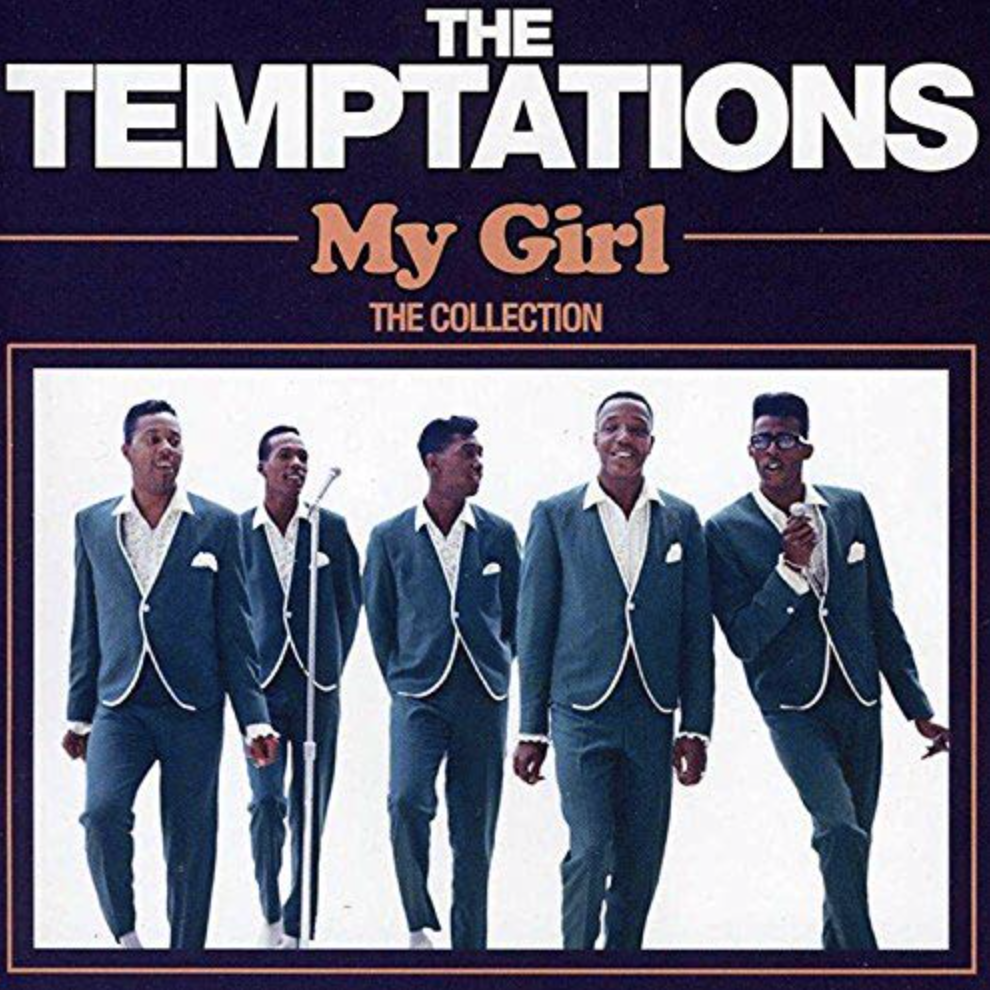
Alexa’s new song sharing feature is a great way to let the people you love know you’re thinking of them — whether you send an impromptu dance party tune to your college bestie or a sentimental song from when you were a kid to your far-away parents.
(My Girl always reminds me of my parents because they used to sing it to me when I was a kid!)
Here’s how to use this great new feature…
- When you’re listening to Amazon Music or a service like Pandora and hear a song you want to share, say “Alexa, share this song with (insert name of one of your contacts)”
- They’ll get a notification on their device saying they have a message. When they tap the screen, they’ll see a picture of the album cover and a message saying you sent them a song
- They can tap the play button or say “Alexa, play song” and enjoy it along with you 🙂
Haven’t connected your contacts to Alexa yet? Just open the Alexa app > tap “Communicate” on the bottom navigation bar > tap the person icon in the upper right corner > tap the three dots icon in the upper right corner > tap “Import Contacts” and then toggle on.
Pro Tip #1
You can share music with anyone who has an Echo or the Alexa app.
Pro Tip #2
This feature will not work if you have FreeTime’s child protections enabled on your device.