You can now text commands to Alexa through the app!
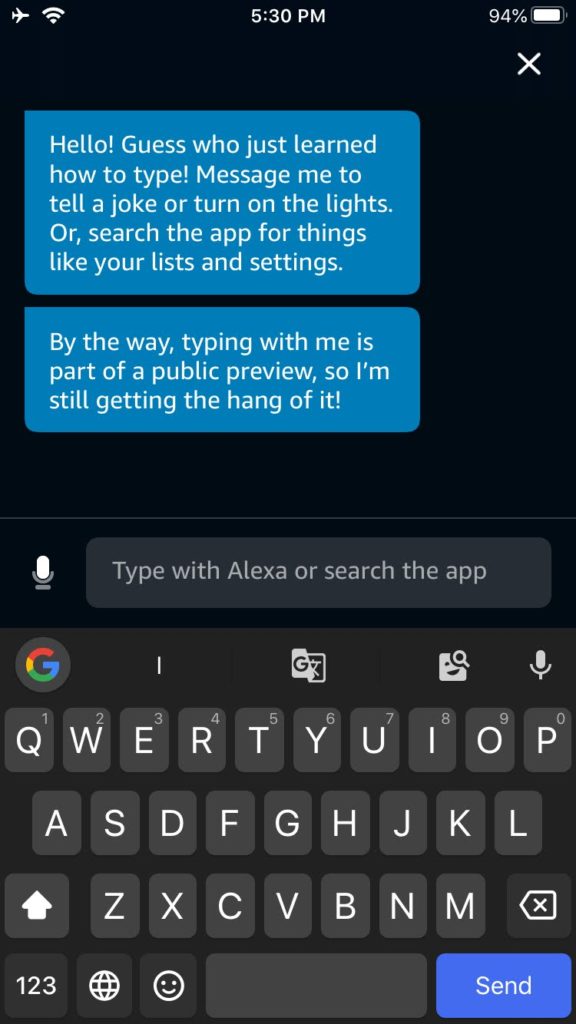
There are plenty of times this might come in handy…
- If you want to use Alexa without others in your household knowing (like you want to ask a question you don’t want others to hear)
- You need help getting back to sleep in the middle of the night and don’t want to disturb anyone
- If you’re hard of hearing and want an easier way to get answers from Alexa
How to text with Alexa
To interact with Alexa in a text-based chat, tap the keyboard icon on the top of the left of the home screen in your Alexa app. Then just type a message to start interacting with Alexa!
As you type in questions, Alexa will auto-suggest entries, so you can get some ideas of what you might want to ask. For instance, you can try:
- “What are my notifications?”
- “What is on my shopping list?”
- “What’s in the news?”
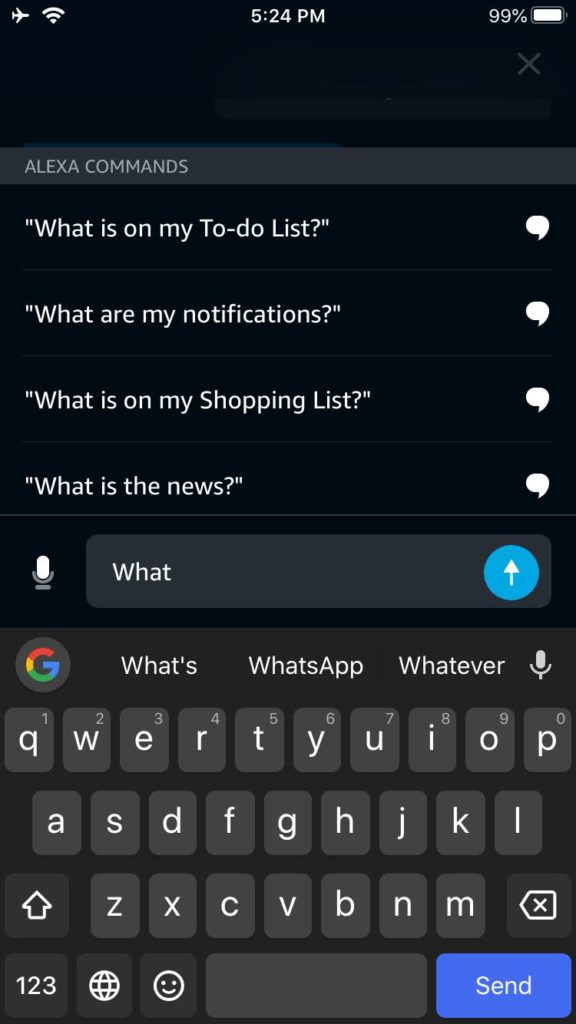
Pro Tips
Pro Tip #1: The text-based chatbot supports everything you can do with Alexa, including playing music and running routines. You can just type the phrase you would normally say to start your routine.
Pro Tip #2: Right now, it’s only available on Apple devices, but it will be on Android devices soon!