
Alexa For Seniors: 5 Surprisingly Fun & Clever Uses
One of the best things about Alexa is that it’s intuitive for people of almost any age to interact with her — from little kids all the way up to their grandparents. After all, talking is the most natural way we communicate.
I recently got an Echo Dot for my 77-year-old father-in-law, and I’ve been on the lookout for some fun ways he can use it. Here is what I have learned.
1. Seniors love playing music with Alexa
Turning on music by asking Alexa is so easy
Even for non-seniors, it can be pretty confusing to turn on music over a bluetooth speaker system. My mom — who is somewhat tech savvy — has this whole harmony speaker system at home, and whenever we have dinner together and want to play music she can’t figure out how to turn it on. My husband or I always end up doing it.
But with Alexa, it’s so easy.
Alexa can access any artist in any decade
A lot of seniors aren’t using Spotify and other music streaming services on their phones (my father-in-law still has a flip phone!). So Alexa’s ability to play any artist can feel like a novelty.
Ever since we set up my father-in-law’s Echo Dot with my Spotify account, he has been in heaven listening to music from his golden years. Here’s a snapshot of his recently played music from my Spotify app:
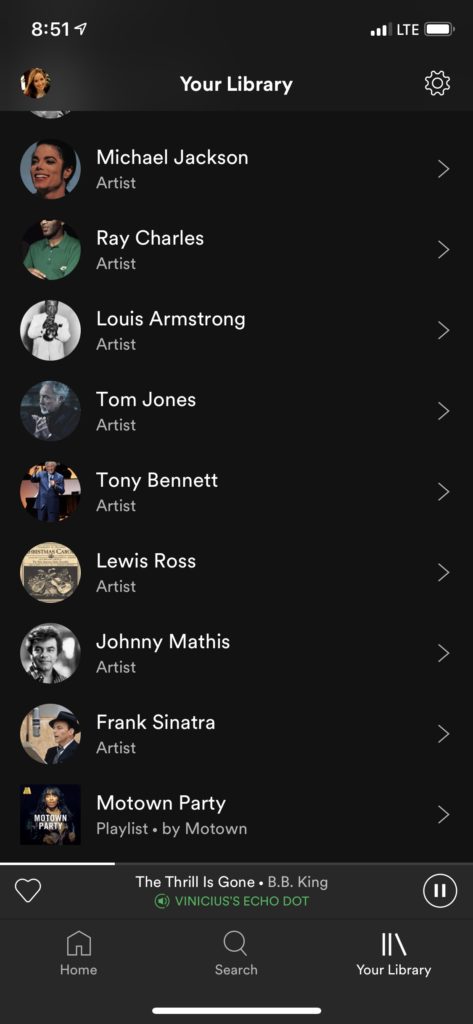
How do I do this with my senior?
Make sure you’ve updated Alexa music settings to link up your senior’s Echo device to a music provider.
Let your senior know he/she can just say “Alexa, play Frank Sinatra” (insert any artist, song or genre!). It’s so easy.
2. Seniors love talking with their kids and grandkids — and they love how easy Alexa makes it
They can make and receive calls over Echo without getting up
It’s nice not to have to get up or hold the phone up to your ear to have a phone call. With an Echo Show or Echo Spot, you can do video calls too.
Alexa drop in is also a useful feature. It works like a two-way intercom between you and an Echo speaker. With drop in, you can “call” an Echo speaker, communicate through it and hear what’s happening around it — all without anyone having to answer the call.
How do I do this with my senior?
First, follow these 3 steps to set up Alexa Communication. It’s a free service that allows you to call and message between Echo devices and the Alexa app.
#1. Open your Alexa app (to the account associated with your senior’s Echo device)
#2. Tap Communicate (text bubble icon) on the bottom navigation bar
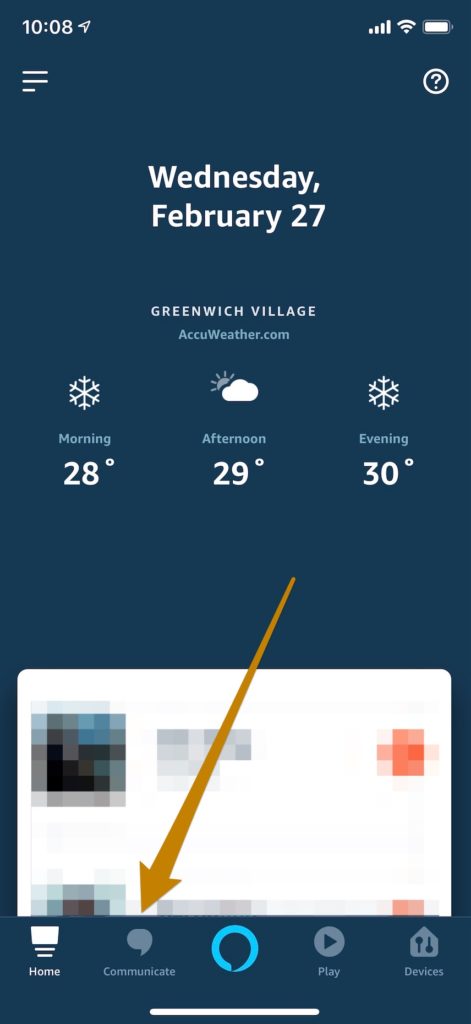
#3. Follow on-screen prompts to sign up for Alexa Communication.
To learn how to make calls with Alexa, read this helpful guide from Amazon. Also check out this Amazon guide on receiving calls on your Echo.
To learn how to use Alexa drop in, check out my Alexa drop in guide.
3. Seniors love getting into a warm bed at night
Alexa can easily warm up an electric blanket before bedtime
Everyone knows that seniors are more sensitive to cold temperatures. All you need to set up Alexa to warm your seniors up as soon as they tuck into bed is the blanket and an Alexa plug.

My grandparents lived in Vermont where it’s really cold on winter nights, and they loved their electric blankets. They always tried to remember to turn on their blankets before bed (and then off in the morning). But it would have be so much better to have set up a routine that turns them on every night in advance of their bedtime and then turns them off in the morning. (Credit to reddit user FlyByPC for this awesome idea.)
How do I do this with my senior?
Buy an electric blanket and an Alexa plug. There are lots of Alexa plugs out there, but the Amazon Smart Plug is the easiest to set up (here is my guide on using your Amazon Alexa Smart Plug).
Plug the blanket into the Alexa plug. Then, set up an Alexa routine that will turn on the Alexa plug (along with the blanket) every night at a specific time and then a second Alexa routine that will turn the plug off every morning.
4. Seniors appreciate companionship

Alexa can be a caring and helpful companion
While Alexa is far from human, she has some notable features that can make seniors feel special and cared for.
A morning routine that turns up the heat and gives a weather and news update is a great place to start. And to go along with that, add an evening routine that turns the heat down and lights off and prompts Alexa to recite a fun fact or a story.
How do I do this with my senior?
Set up Alexa routines that kick off in response to the voice commands “Alexa, good morning” and “Alexa, good night.” Easily add routine actions to control smart devices like the lights and thermostat or to provide a weather or news update — or even tell you a story.
5. Seniors like to let loose and enjoy a good game!
Song Quiz
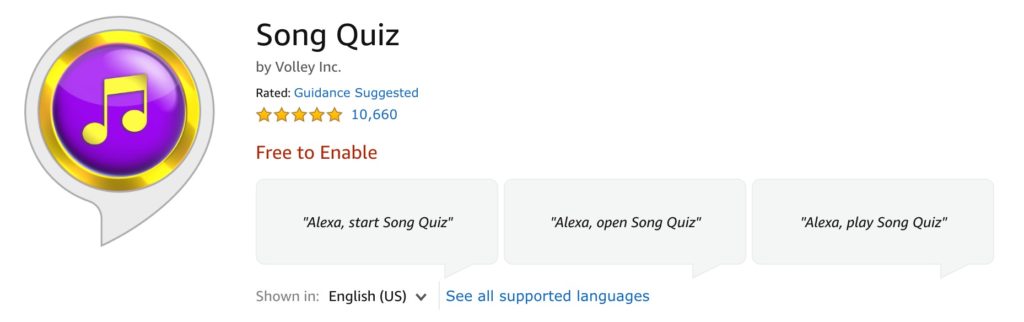
- Guess a song or artist based on brief music clips
- Play at home by yourself/with friends or go head-to-head with other Alexa users across the USA
- Just say “Alexa, play Song Quiz”
- 4.8 stars | 10,500+ reviews
- Song Quiz is on the VoiceBrew 22 best uses for Alexa right now
- Pro Tip: You can pick your decade (starting in 1960’s!)
Price It Right
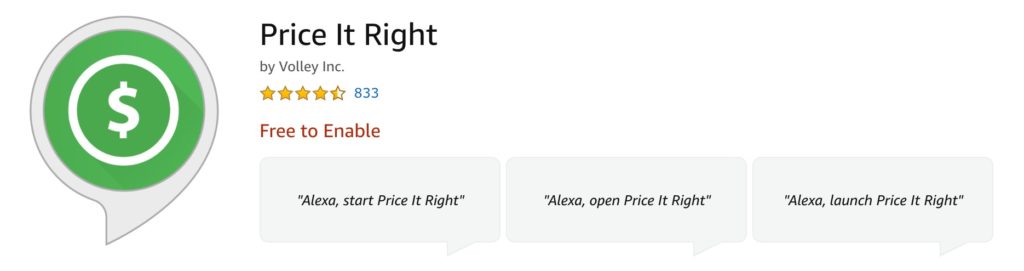
- Try to guess the right price of Amazon items
- Play at home or with people from around the world
- Just say “Alexa, start Price It Right”
- 4.5 stars | 800+ reviews
Jeopardy!
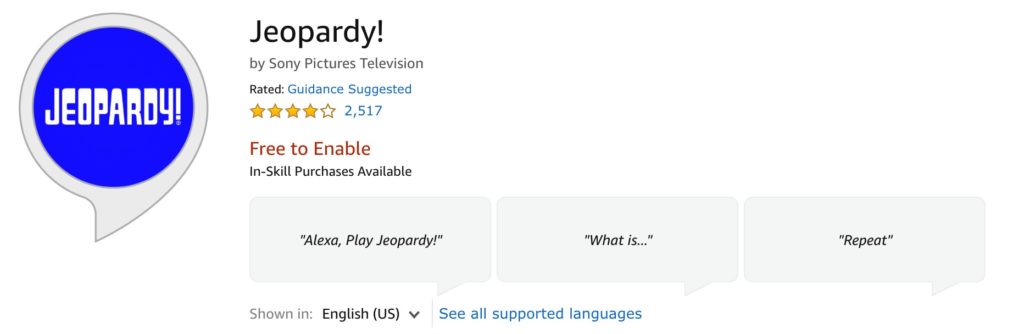
- Play the classic Jeopardy! game
- Just say “Alexa, play Jeopardy!”
- 4 stars | 2,500+ reviews