What you need to know about Alexa Shopping
Most Alexa users don’t buy stuff with Alexa, but that is a mistake.
From toilet paper to socks to oatmeal, almost all of my household items are arriving at my home in big brown boxes from Amazon. If you are one of the millions of people who, like me, reorder things through Amazon multiple times per week, voice shopping with Alexa will save you a lot of time and energy.

Here’s why reordering from Amazon with Alexa is awesome
Here’s what a typical morning looks like for me. I’m bumbling around in the kitchen making breakfast and realize I’m almost out of walnuts (I eat walnuts every morning mixed into my oatmeal, so I reorder them on Amazon from time to time).
I could stop what I’m doing, pull out my phone, open up the Amazon app, wait for it to load, pull up my order history, search orders for walnuts, select buy again and then land on (yet another) tab where I can finally tap a Buy Now button. Or I could scrounge around for a blank piece of paper, write “buy walnuts” on it and then go through the Amazon app rigamarole described above later in the day.
Instead, I do the following:
- I say “Alexa, buy more walnuts on Amazon”
- Alexa says “Based on your order history, I found Nut Cravings California Walnuts […some other product info], and it’s $11.95 on Amazon. Would you like to buy it?”
- I say “Yes”
And voila, the order is confirmed! Pretty cool, huh?
Using Alexa to reorder on Amazon is so much faster than reordering through the Amazon app or website. And, for most people, most of what you buy on Amazon are things you’re reordering.
3 things you should always reorder with Alexa
#1. Household items
Detergent, trash bags, paper towel, windex, light bulbs and any other household item you can think of. When you run out, just say “Alexa, buy more paper towel (insert item name)” to reorder the paper towel you last ordered.
#2. Non-perishable food
I have Alexa reorder coffee, oatmeal, cereal, walnuts, coconut water, even the Chaga Mushroom Elixer I mix into a glass of water each morning (it’s gross, but I’ll do anything to keep from getting sick).
#3. Kid supplies
What is it about children that has you going to your local convenience store twice a day to stock up on diapers, wipes, hand sanitizers, sunscreen, batteries, yo-yo’s, etc.? Use Alexa to keep your kid supplies stocked instead.
What about buying things you haven’t purchased before?
Non-reorders are still best done on your phone or computer.
Shopping on Amazon with Alexa is an A+ experience when it comes to reordering. Just look at my breakfast example and try it out for yourself.
However, buying things you haven’t ordered before is still better on the Amazon app or website. That’s because, most likely, you’ll want to compare a few options to determine the purchase that’s right for you. Comparing options on your phone or computer screen is better than listening to a list spoken by Alexa. While people can speak faster than we can type, we can read and scan information faster than we can hear it.
But if you have the Echo Show, Alexa works great for non-reorders.
The Alexa Echo Show has a screen, so Alexa can show you purchase options that you can flip through instead of telling them to you. I find voice shopping with my Echo Show to be easier and more efficient for virtually all purchases — both things I have never before purchased and reorders — than using the Amazon app or website.
When the item you want to buy is shown on the screen of your Alexa Echo Show, all you have to do is say “Alexa, buy this” or tap the “Buy This” button.
Of course there are some cases where you really want to research a purchase decision and make comparisons across different vendors outside of Amazon, and good old web search is probably best for this.
How to set up voice purchasing
Open your Alexa app and tap the hamburger (three horizontal lines) icon on the upper left to pull up the main menu. From there, go to Settings > Account Settings > Voice Purchasing and toggle Purchase by Voice on.
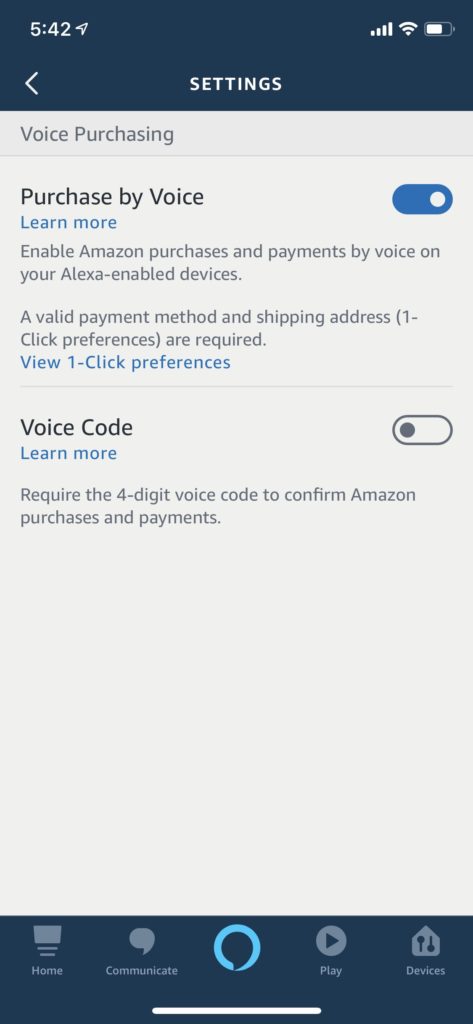
In order for voice purchasing to work, you also need to have an Amazon Prime membership and chosen default 1-click payment and shipping address preferences. If you have ever used the Buy Now button on Amazon, you will already have default preferences set. Tap “View 1-Click preferences” to check yours if you want.
Lastly, for those of you with mischievous little ones running around, you can also require a 4-digit voice code to confirm Amazon purchases and payments. Helps to prevent mystery candy and toy shipments from showing up on your doorstep.
Why I love shopping with Alexa
There is something really nice about realizing in the moment you need something and then ordering it on the spot without having to pause what you’re doing. You avoid the mental load of having to remember to get it. And of course you avoid the possibility that you might forget about it altogether! (Although, sometimes, that’s a good thing…)