By Guest Contributor Daniel Hill, Social Media Strategist at Daniel Hill Media
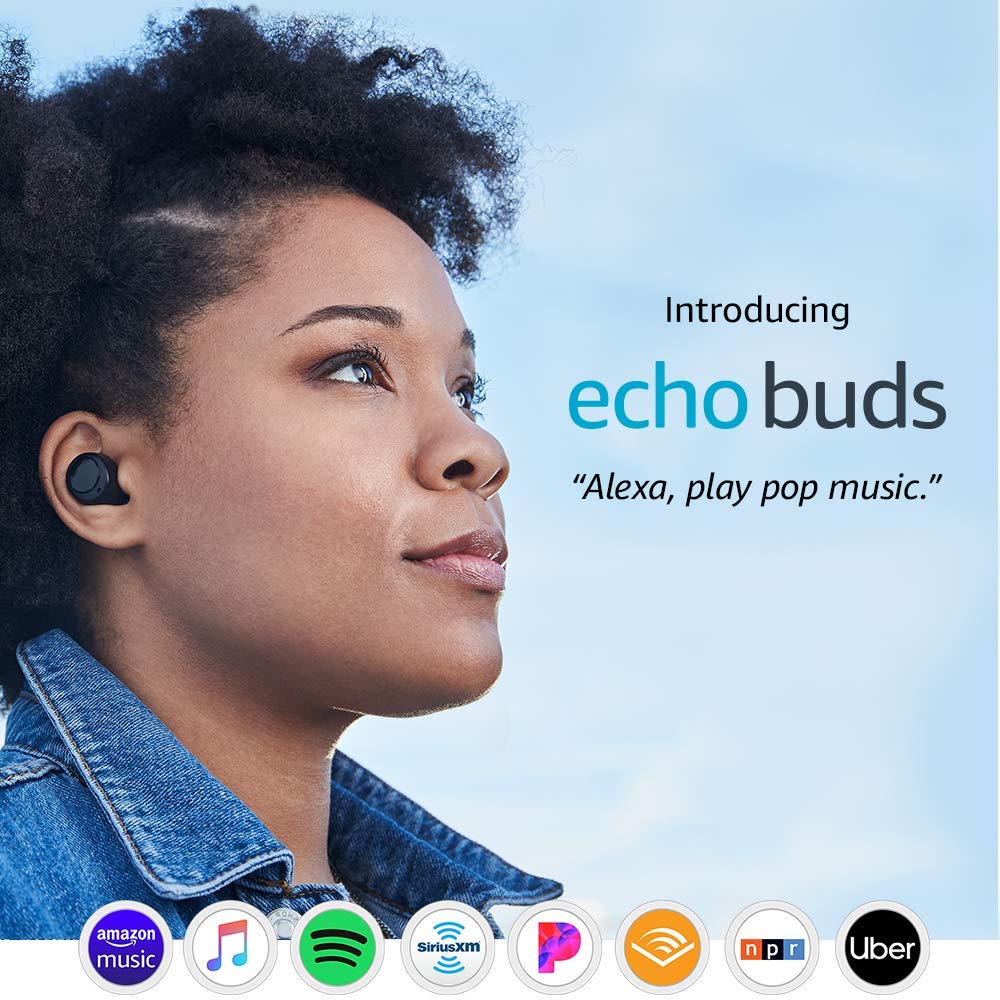
On September 25, Amazon announced a ton of new products. The product I was most excited to try was the Echo Buds since I’d been using the Samsung Galaxy Buds for nearly 6 months with the Amazon Alexa app. I tested the new Echo Buds for nearly 2 weeks, and below are my key takeaways.
The 3 best things about Echo Buds
#1. Echo Buds give you seamless access to Alexa on-the-go
The best part about Echo Buds is that they give you hands-free access to Alexa at all times just by saying “Alexa” (no need to pull out your phone, unlock it, open the Alexa app and tap into the right tab).
When I’m walking around with my phone in my pocket, I can say “Alexa, play my news” to get the day’s Alexa flash briefing or “Alexa, play my Spotify” to pick up where I left off last time I was listening.
Plus, when I’m wearing Echo buds and summoning Alexa within earshot of my other Echo devices, the other Echo devices know to ignore the command and let the Echo Buds handle the request. This was a a nice surprise!
Once you get used to talking to Alexa no matter where you are, your phone becomes less important. You can easily ask for the time, the weather or where your spouse is. You can ask for your favorite song or playlist. You can ask for the lights at home to be turned on. Whatever you can do with your Amazon Echo units at home or your Alexa app, you can do with Echo Buds.
#2. Set-up is extremely easy & fast
As soon as you open the case for the Echo Buds and the Alexa app on your smartphone, the headphones pair automatically. In about 10 seconds, you go from opening the Echo Buds packaging to fully up-and-running. (There’s no need to put the Buds in any kind of “pairing mode,” which simplifies things.)
Once you’ve paired your Buds, there’s a great demonstration video inside the Alexa app, showing how the Buds fit in your ear and what you can do with them. It’s brief and definitely worth watching.
#3. Active noise cancellation is awesome
Echo Buds have Bose Active Noise Reduction technology built-in, which is absolutely fantastic.
I commute on the train and the subway every day. While the train is fairly quiet, the subway can be very loud so it’s incredibly helpful to be able to block out noise (like people’s various conversations or even gum chewing, which can be louder than you might think!). Turning on the Echo Buds’ noise cancellation feature has made commutes over the last two weeks much nicer.
Want to hear what’s going on around you? No problem. You can easily toggle between “Active Noise Cancellation” mode and “Passthrough” mode, which lets you hear some of the ambient noise around you. You can customize your Passthrough mode settings to determine the amount of ambient sound you want to hear when Passthrough mode is on.
In case you’re not familiar with what active noise cancellation actually means…
To level set, there are two kinds of noise cancelling features that headphones typically provide: passive and active.
- Passive noise cancellation is just the headset muffling sound happening around you (either through rubber tips in an in-ear headphone design or with padding in an over-the-ear design). Essentially, the headset acts like an earplug or earmuff.
- Active noise cancellation is when a microphone in the headphones monitors the noise happening around you and creates anti-noise that’s mixed in with audio — so it actually cancels out the unwanted noise. That means you can hear audio coming through the headphones more clearly (another perk is that it often means you can play audio at a lower volume since you don’t need to drown out the unwanted noise around you).
Improvements I’d be happy to see in Echo Buds 2.0
Make no mistake: Echo Buds are awesome in-ear headphones (especially at the current $130 price tag which is roughly half the cost of the Apple’s new AirPods pro). As with any brand new first generation product, there are some things that could be improved:
- Improved charging case: The current charging case is too big, and it charges via micro-USB which is pretty old-school (all my recently purchased devices have USB-C). I know many Amazon devices still use micro-USB, but it’s time to migrate to USB-C.
- Gestures could work better: There are helpful gestures that allow you to effect various actions without having to speak (sometimes you might want to pause music for example without having to say “Alexa, stop the music”). By default, a double tap on the right earbud will play or pause the music, a long tap on the right earbud will activate Alexa and a long tap on the left earbud will active your phone’s native assistant (Siri or Google Assistant). You can customize gestures too. It’s a great idea and works pretty well, but sometimes my taps didn’t have the desired response.