If you are on a computer, click here to see the 1 thing you need to do to prevent VoiceBrew emails from going into your Gmail promotions tab.
If you’re on a smartphone, just read below.
If you’re on a smartphone or tablet, follow these 3 east steps…
#1. Open the VoiceBrew email and tap the kabob in the upper right corner
Yep, I also just learned that the three dots icon is called a kabob!
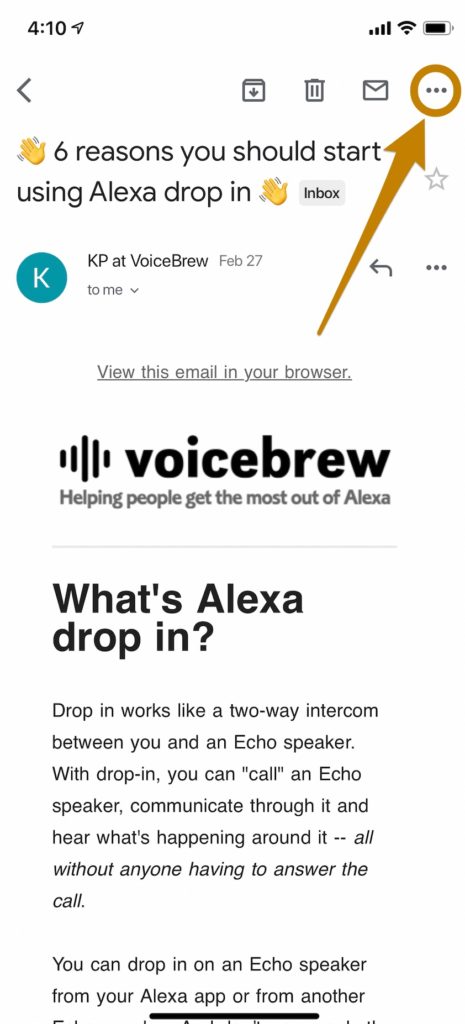
#2. Tap Move To
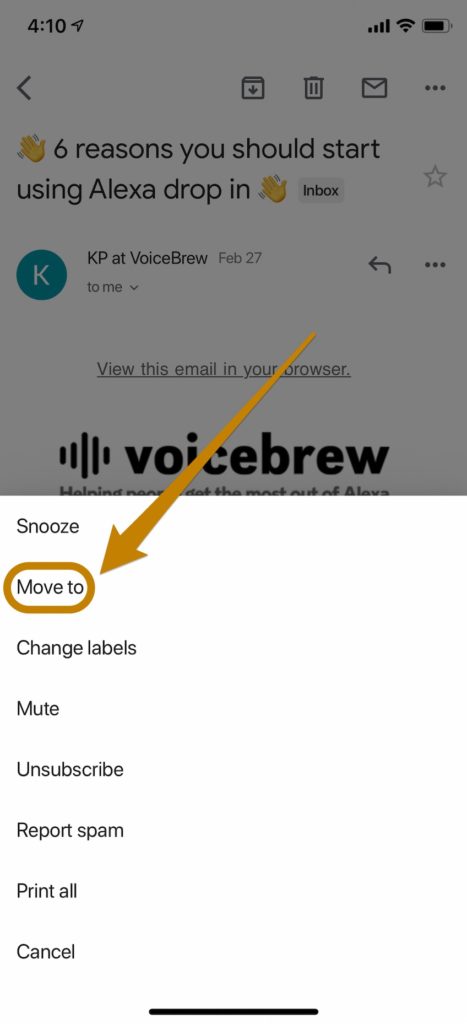
#3. Tap Primary
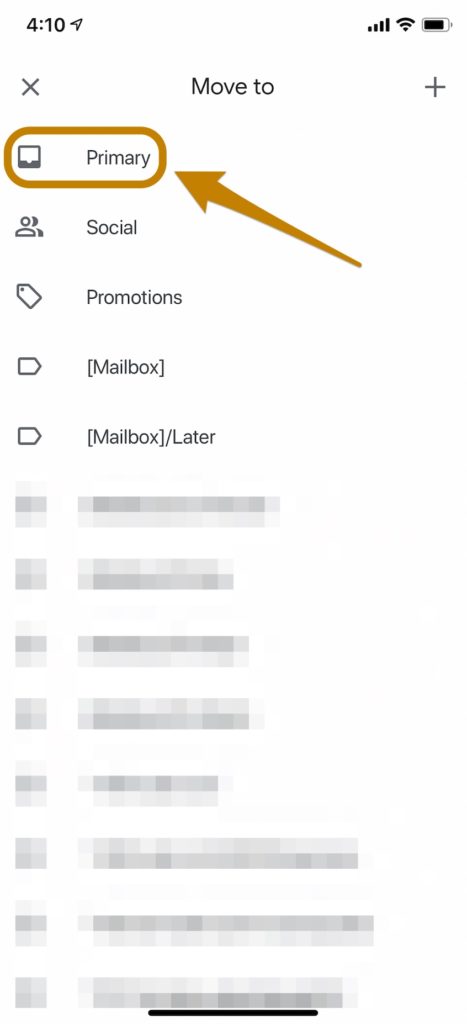
And Voila, the email will be moved to your Primary inbox and out of promotions.
And (hopefully) so will the VoiceBrew emails that follow. Yay!
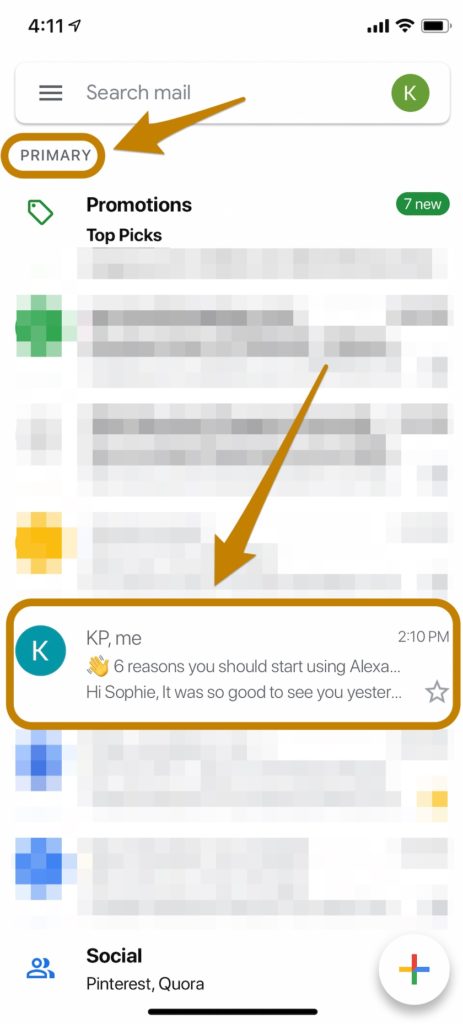
If you’re on a computer…
Locate the VoiceBrew email, and tap the star icon to the left of the sender name…
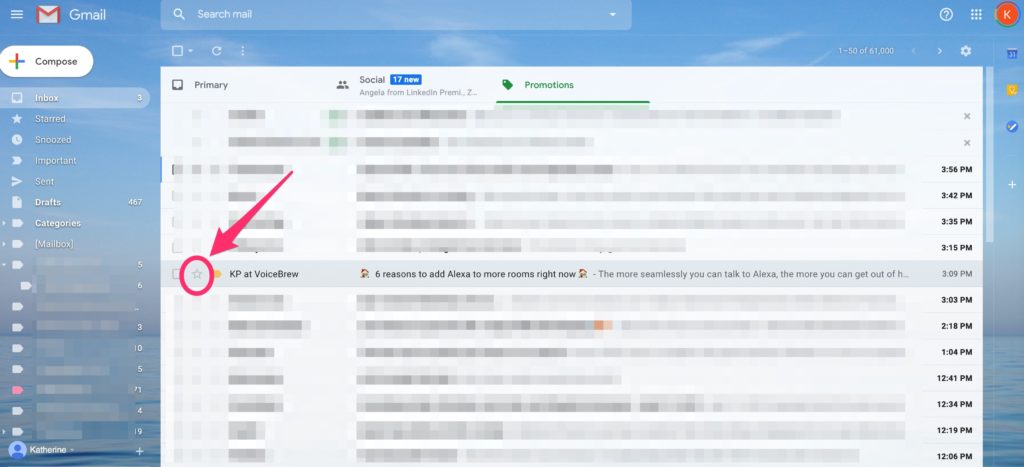
… and the email will be moved from promotions to your primary inbox!
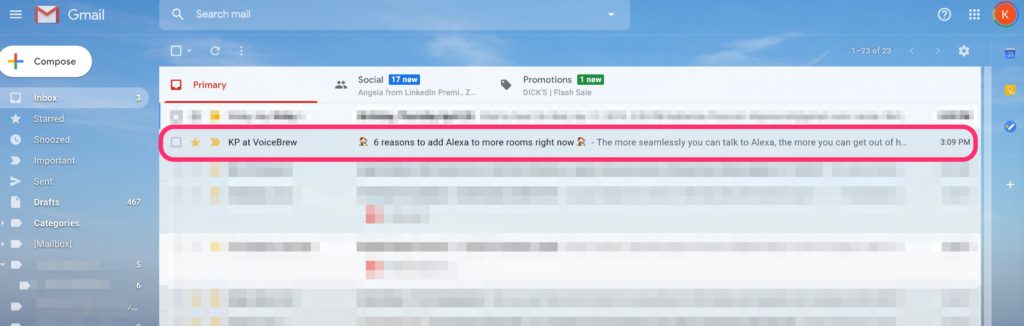
Don’t forget to add VoiceBrew to your contacts!
Your VoiceBrew emails come directly from me: [email protected].