You can adjust how sensitive Google Assistant is to “Hey Google”
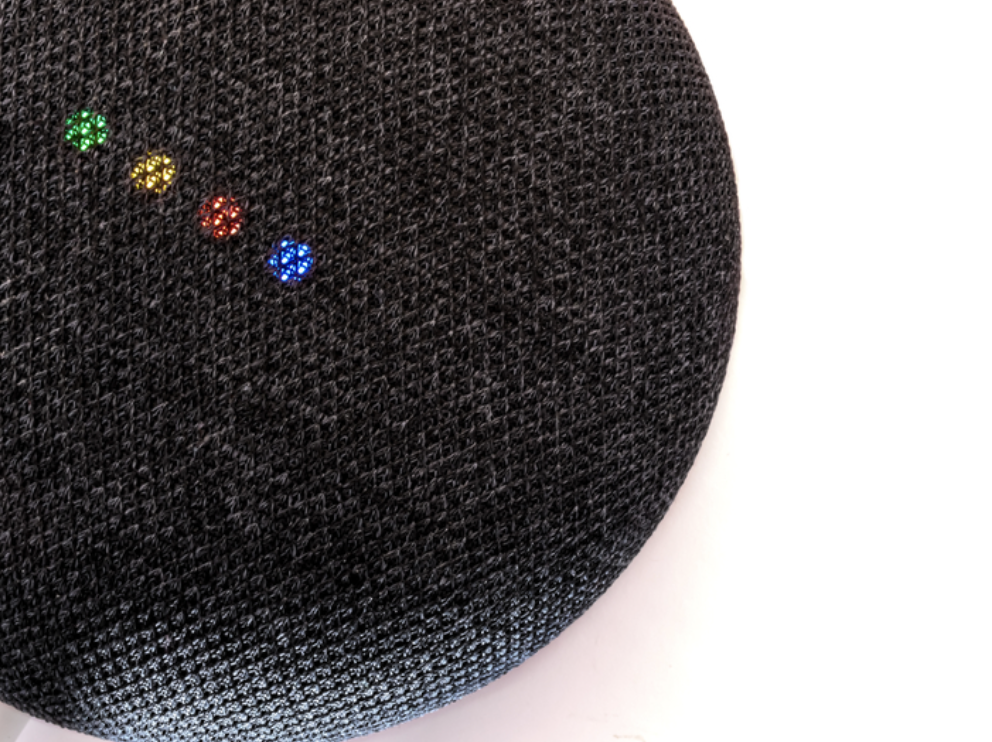
In other words, you control how easily Google Assistant will wake up and respond to your requests.
If Google Assistant frequently activates (and starts responding to you) even when you didn’t say “Hey Google,” you can easily reduce the sensitivity.
If your household is filled with lots of kids and critters (making lots of noise!), you might want Assistant to be more sensitive to “Hey Google” so you don’t have to shout it every time you want to ask it for something.
Just follow these steps to adjust your Google Nest speaker or smart display’s “Hey Google” sensitivity:
- Open the Assistant app
- Tap the circle in the upper right corner with your image or initial
- Scroll down to “Hey Google” sensitivity at the very bottom
- Tap the Nest smart display or speaker for which you want to adjust sensitivity
- Adjust the sensitivity up or down by dragging the blue dot
Interested in getting a Nest speaker or smart display? Check out the Nest Hub smart display (my personal favorite) and the Nest mini smart speaker!