Voice Match is a must-have feature for households with multiple people
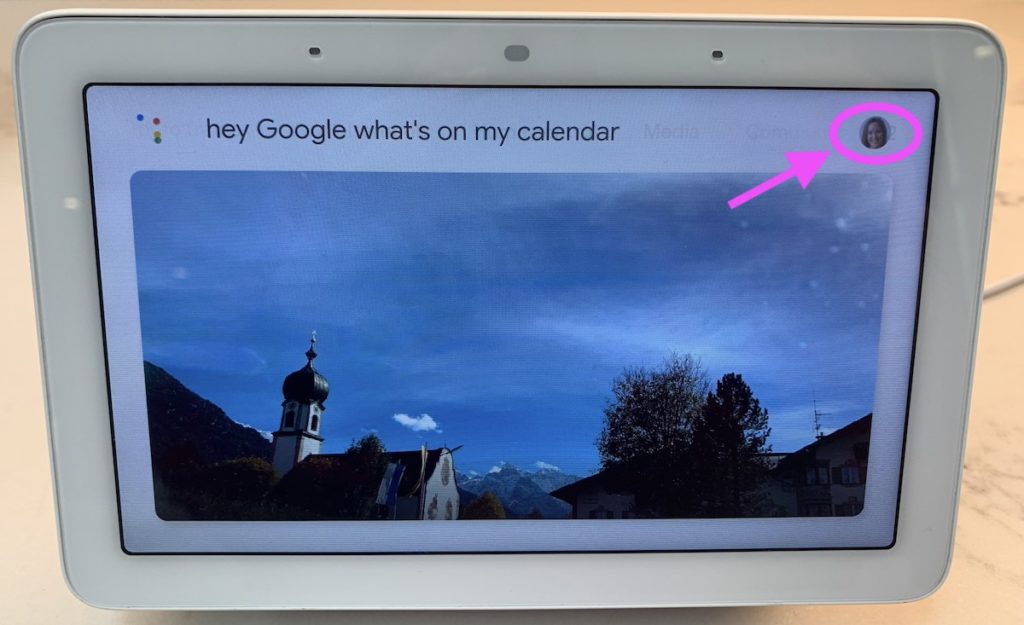
I LOVE that Google Assistant knows it’s me talking — thanks to the very cool and helpful Voice Match feature!
Voice Match enables Assistant to able to recognize who is talking and give personalized responses for lots of things including…
- “Hey Google, play Spotify” (insert any music service) — it’ll play from the default music service of the speaker
- “Hey Google, what’s on my calendar tomorrow?” — it’ll provide info for the speaker’s calendar
- “Hey Google, play YouTube” — it’ll play recommended videos based on speaker’s interests (which are based on what he/she has previously watched on YouTube)
- “Hey Google, show me my photos from Hawaii” — it’ll show photos taken in Hawaii from the speaker’s Google Photos account
How to set up Voice Match
Just follow these easy steps (I know it looks like a lot of steps, but I promise it’s very easy!):
- Open the Google Home app
- Tap the circle at the top right with your photo (or first letter of your name)
- For people with multiple Google accounts: confirm that you’re on the account that you used to set up your Nest smart speaker or display. If you’re not tap the “v” down arrow on the right and select the correct account
- Tap “Assistant settings”
- Scroll down and tap “Voice Match” (the settings are in alphabetical order – hooray!)
- Make sure your Nest speakers and smart displays are shown under “Shared devices with Voice Match.” If they’re not all there, tap “Add a device”
- Tap “Next” and then “I agree”
- Follow the prompts to record a few snippets of yourself saying things (this is how Google Assistant learns your voice!)
- Tap “I agree” to turn on personalized results and complete set-up
- Make sure you invite the other people in your household to activate Voice Match so they can get personalized results!
Pro Tip
One of my favorite things about Voice Match is that as soon as I start talking, Google Assistant displays what I’m asking for on my Nest Hub’s screen as well as identifying me as the speaker — there’s something nice about seeing Voice Match in action!
Interested in checking out Google’s Nest speakers and smart displays? I recommend checking out the Nest mini if you’d a small and less expensive smart speaker and the Nest Hub if you’re interested in a smart display.