5 ways Alexa can upgrade your morning wake-up:
1. Awaken as the lights gradually come on
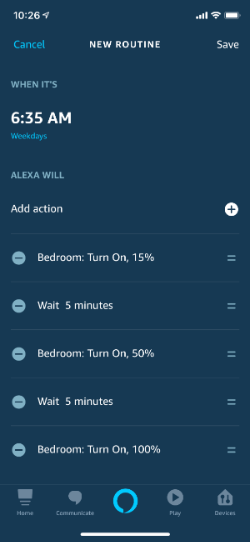
All you have to do is set up an Alexa routine that kicks off at your chosen wake-up time.
- Create a new Alexa routine
- Set “When this happens” to your morning wake-up time (you can also easily make a routine repeat only on weekday mornings)
- Under “Add action” select your smart lights or smart plug and toggle power on and brightness up to your preferred level
- If you have smart lights and want the brightness to come up gradually, add a “Wait” action for 5 minutes and then repeat step 3 at a higher brightness setting
- Repeat step 4 as many time as you want
- Save your new routine!
2. Replace your beeping alarm with a music alarm
It’s nice to wake up to music! And it’s easy to set an Alexa music alarm.
- “Alexa, wake me up to Otis Redding at 7am”
- “Alexa, wake me up to Bruce Springsteen every weekday at 7am” (yes, you can make an alarm repeat only on weekday mornings)
- Easily add music to your morning lights routine in #1 to start up a playlist or songs from an artist
3. Let Alexa make your morning coffee
All you need is an Alexa smart plug. Just plug your coffee maker into the smart plug, put coffee grounds and water into it before you go to bed and set up an Alexa routine to turn the plug on right around your wake-up time. Make sure that the coffee maker is set to “on” (if it’s set to “off” then even if the smart plug turns on, the coffee maker will still be off).
4. Get your morning weather, news and traffic update
Here’s how:
- Create a new Alexa routine
- Set the “When this happens” trigger to “Alexa, good morning” so you can easily get your update whenever you’re ready for it
- Add weather as an action
- Add news as an action to hear your flash briefing
- Add traffic as an action to hear about your morning commute
- You can also add calendar as an action to hear Alexa read the day’s calendar events
- Save your new routine!
Tomorrow morning just say “Alexa, good morning” to get your morning update!
5. Automatically turn the lights off when you leave home for the day
Here’s how:
- Create a new Alexa routine
- Select “Arrive or leave” as the “When this happens” trigger
- Select “Leaves” and select “Home” as the location (or input your home address if you have not already saved it under Settings > Your Locations)
- Under “Add action” select your smart lights or smart plug and toggle power off
- Save your new routine!